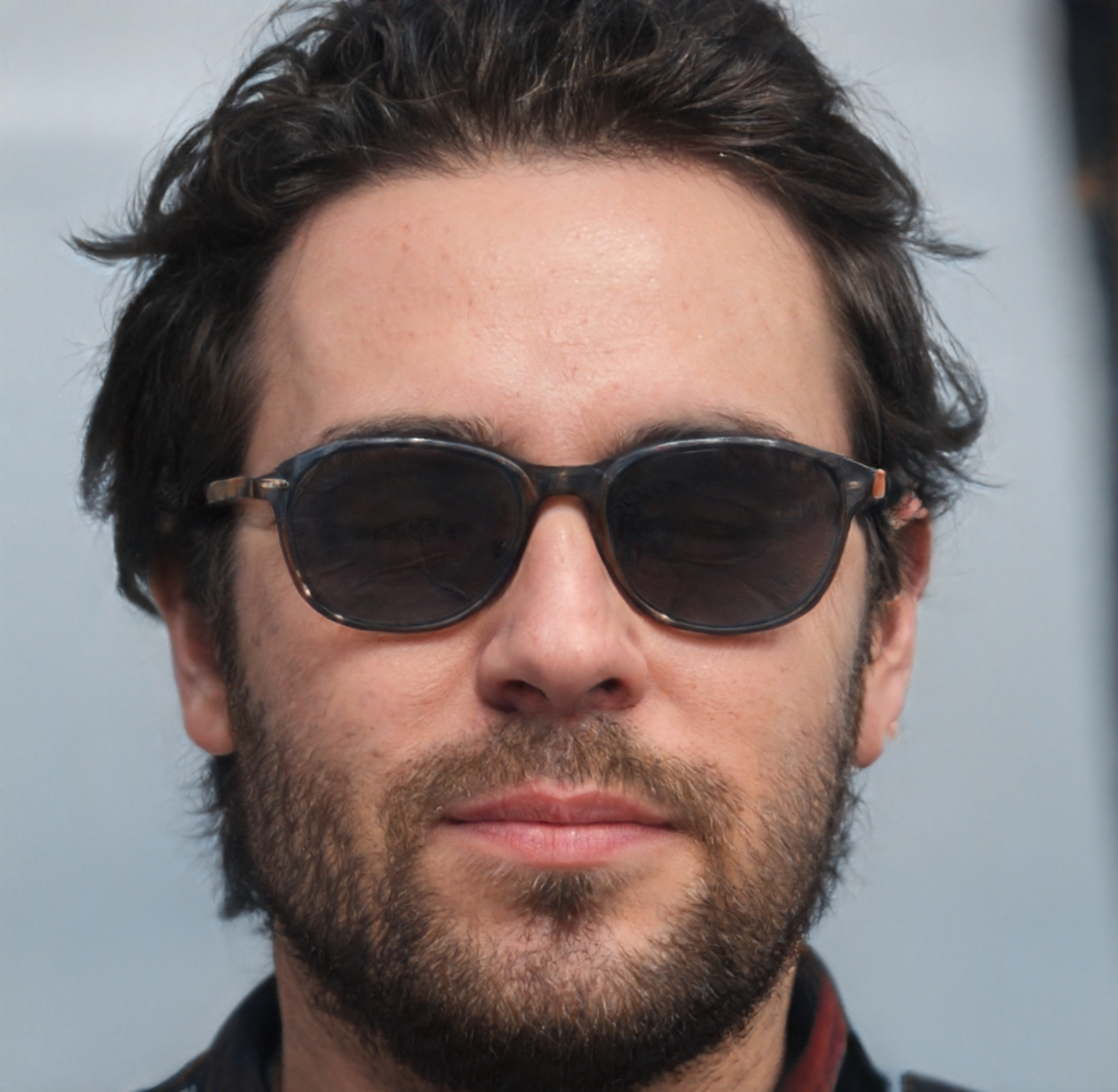Member
Account Settings
Share AgencyGenius
Know someone who might benefit from AgencyGenius? We'd love it if you shared our platform with your networking group!
Design Systems
Use AI to remove the creative block we all get from time to time, get inspired, build on your own design systems.
What is a Design System?
A unified set of design standards and guidelines that ensure visual consistency across your website.
- Consistent typography & colours
- Reusable component styles
- AI-ready prompts included
😕 We couldn't find a match
Design Systems & AI
Break through creative blocks with AI-powered design inspiration
What is a Design System?
A design system is a guide of clear standards that make up the look and feel of a website. It's your single source of truth for colours, typography, spacing, and component styles — ensuring consistency across your entire project.
Why Use AI for Design Systems?
Sometimes as designers, we hit a creative wall. AI can help break through that block by generating fresh ideas and alternative approaches. We use this on all projects now — even when we're happy with an initial design, it's a great way to stress test and get a second opinion.
How to Use These Design Systems
Each design system below includes a downloadable HTML file showing typography, colours, buttons, and example blocks. Use these as:
- Starting points for new projects
- Inspiration when you're stuck
- Reference guides for AI prompts
- Consistency checks for existing work
Sample Design System Prompt
Add this after describing your business context:
NO-ACCESS
Only for Desktop Users
This page is only available on desktop.
Please Log in on a desktop to gain access.