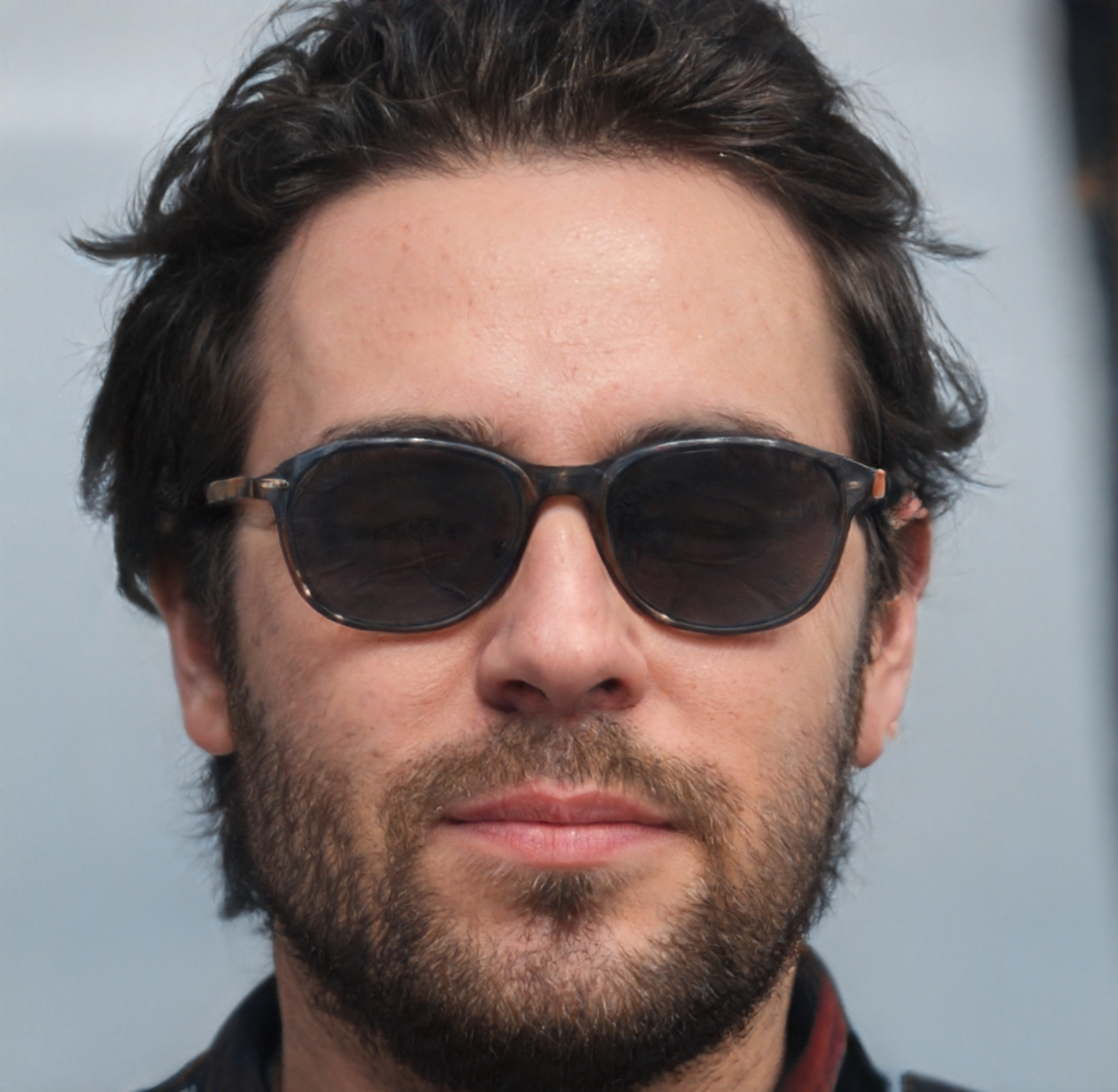Member
Account Settings
Share AgencyGenius
Know someone who might benefit from AgencyGenius? We'd love it if you shared our platform with your networking group!
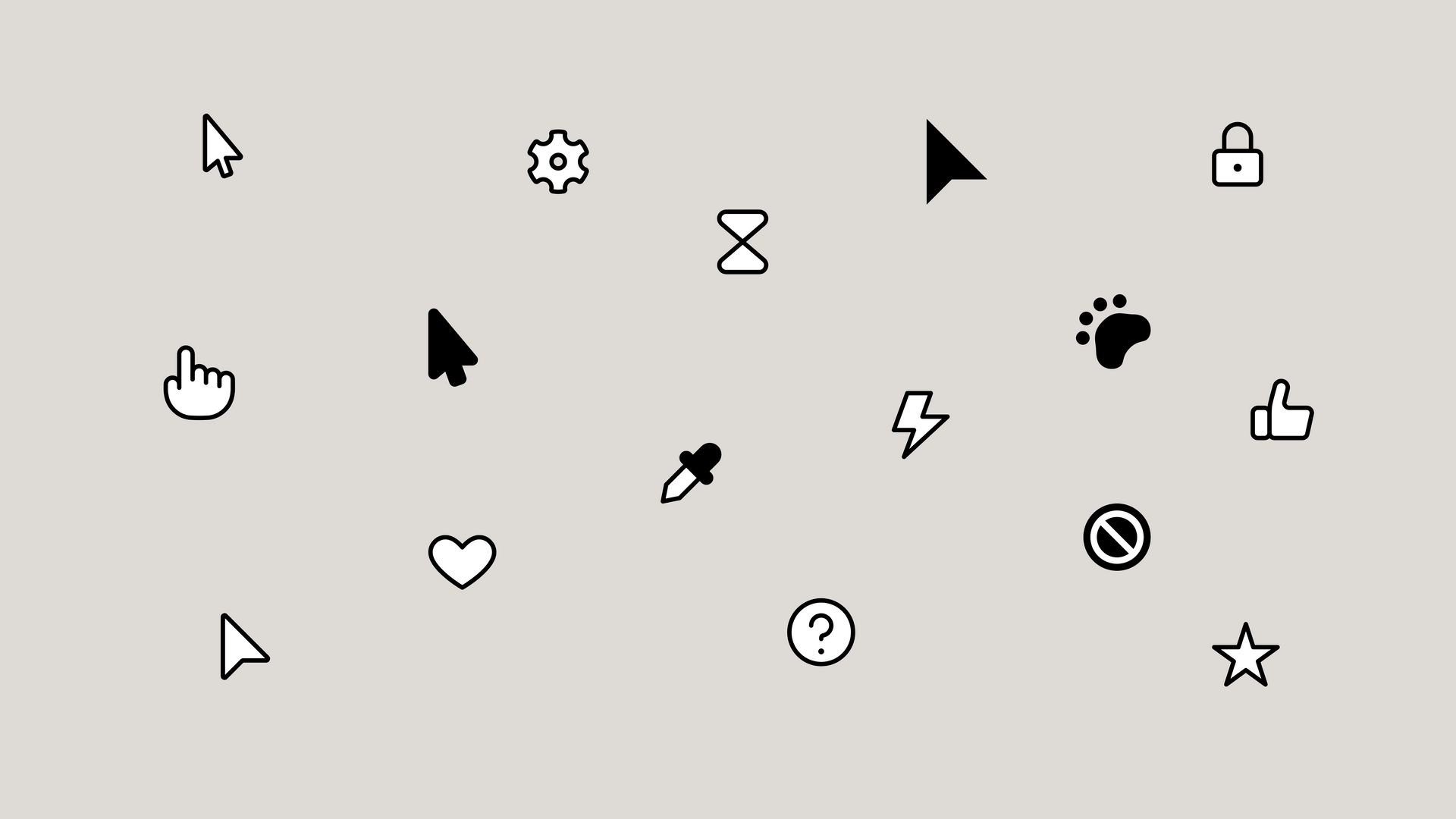
Documentation
Tool
This tool lets you create custom cursor effects for your website with zero coding knowledge. From subtle dot cursors to eye-catching particle trails, it generates all the code you need—just customise, copy, and paste.
Here's how to use it:
- Start by selecting a cursor style for normal browsing - choose from built-in options like dots and circles, or select one of the pre-loaded cursor images.
- Customize the hover state cursor that appears when users hover over buttons and links.
- Add an effect if desired - particle trails create a flowing motion, sparkles add twinkling dots, spotlight creates a dramatic darkened page with light following the cursor, magnetic buttons pull toward the cursor, and blob follow adds a morphing shape behind your cursor.
- Adjust the colors, sizes, and behaviors using the sliders and color pickers. Watch your creation in the preview area above.
- Choose where to apply the effect - entire site or specific elements (using CSS selectors).
- Click "Generate Code" to get your custom code, then copy and add it to your site's header or in an HTML widget.
Important notes: The sample cursor images are from SVG Backgrounds. If you use these or your own custom cursors, you'll need to upload the images to your own hosting/CMS first, then update the image URLs in the generated code.
Performance tips: Custom cursor effects use JavaScript animations, so they work best on mid to high-performance devices. Consider making the effect subtle for better compatibility across all devices. The magnetic button effect works best with clearly defined buttons and links.
Implementation advice: Place the code in your site's header for global effects, or in specific HTML widgets for localized effects. For the most reliable implementation, make sure all image assets are properly hosted on your own domain.
Troubleshooting: If your cursor effect doesn't appear, check that your CSS selectors are correct and that any custom cursor images have the correct paths. Custom effects require modern browsers with JavaScript enabled.
Effect Preview Area
Move your cursor in this area to preview the effect. Hover over different elements to see element-specific cursor styles.
Basic Cursor Settings
Use a small transparent PNG or SVG (32x32 recommended)
Element-Specific Cursor Settings
Buttons & Interactive Elements
Links
Images
Input Fields
Additional Effects
Application Settings
To find element selectors, use your browser's developer tools (right-click → Inspect Element → Copy selector)
Custom Cursor Resources
For custom cursors, you'll need to upload the cursor images to your site before using them. Here are some options:
Important: When generating code with custom cursor images, you must upload these images to your website first and use the correct URL in your code. The code generator will include placeholder URLs that you'll need to replace.
You can also find more custom cursors at SVG Backgrounds.
This code should be added to your site's header section for it to work on all pages.
This code should be added near the targeted element on your site.
Copy this code:
Resource Details:
Transform your website's cursor into a memorable interactive element. Choose from sleek dots, custom images, or system pointers—then add eye-catching effects like particle trails, sparkles, spotlights, and magnetic buttons. Customise colours, sizes, and behaviours with real-time preview, then generate clean, implementation-ready code that works on any website. Create a distinctive user experience that subtly enhances your brand's digital personality.
Last Updated:
April 11th 2025
Category:
Gimmicks
Need Help?
Upgrade

NO-ACCESS
Only for Desktop Users
This page is only available on desktop.
Please Log in on a desktop to gain access.