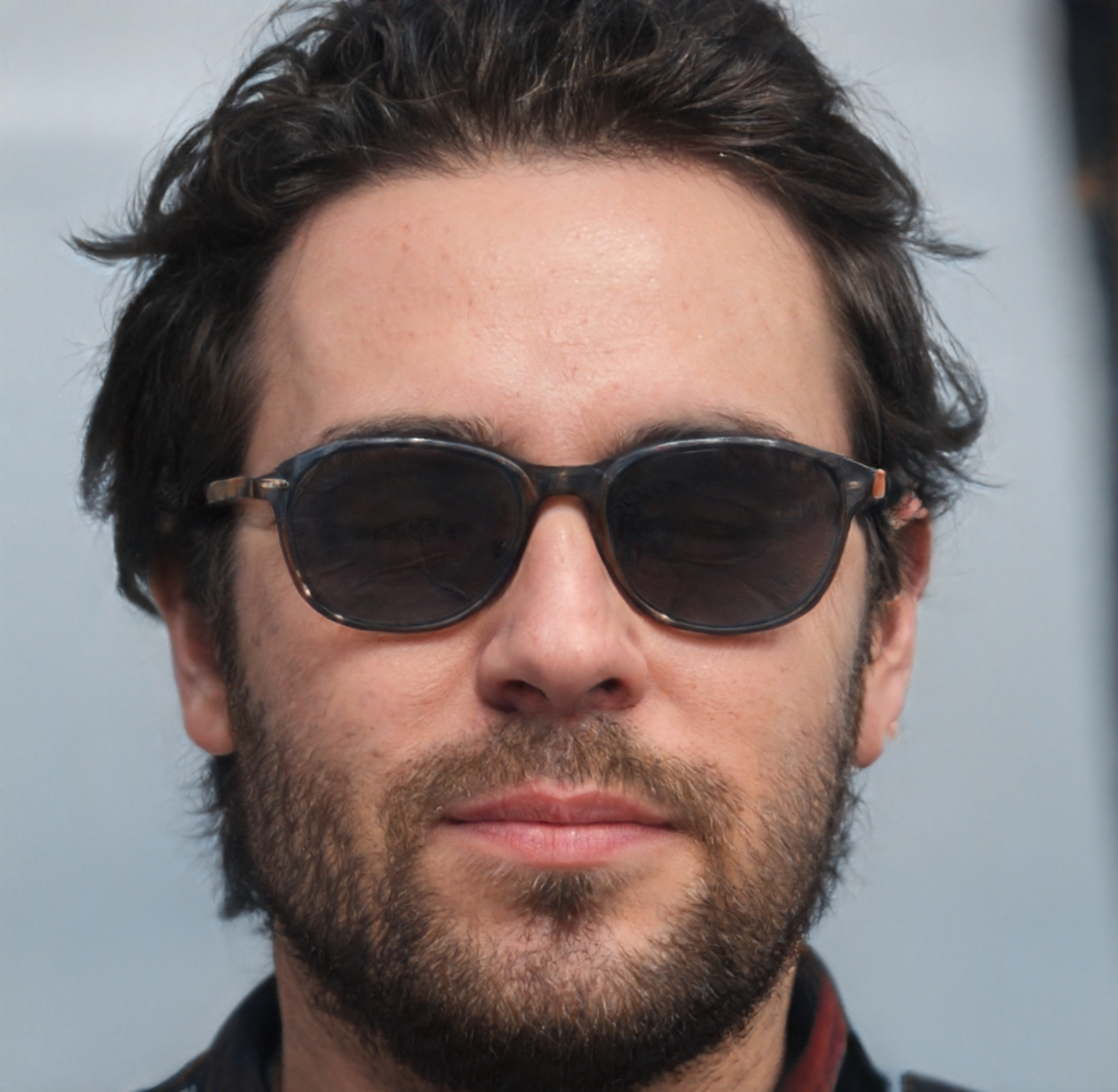Member
Account Settings
Share AgencyGenius
Know someone who might benefit from AgencyGenius? We'd love it if you shared our platform with your networking group!

Documentation
Tool
Using with Duda Collections:
- Create your image collection in Duda → Content → Add Collection → Image Collection. Add your images and give it a clean name (e.g. Logoipsum Slider — use any naming convention you like).
- Click the three dots next to your collection → Publish Collection.
- Select "Duda Collection" as your Image Source Type, then copy the collection name into this tool.
- Tweak the scroll speed, spacing, pause-on-hover settings, and hit Generate Marquee Code.
- Copy your code, drop it into an HTML widget on your site, and boom — instant looping glory.
Using with Your Own Image URLs:
- Select "Manual Image URLs" as your Image Source Type.
- Enter your image URLs in the text box, one per line. Optionally, add a display name after each URL with a pipe symbol (|). Example:
https://example.com/logo1.png | Company One - Customize all the settings to your liking and hit Generate Marquee Code.
- Copy your code and paste it into any HTML area on your website.
Did you know? For better performance, don't place the marquee too high on the page — it loads dynamically, so you might see a slight delay if it's the first thing on screen.
Want logos to show a name on hover? You have options:
- For Duda collections: Enable "Show Name on Hover" and choose between file names or image titles
- For manual URLs: Add display names with the pipe symbol format, or let the tool auto-format filenames into clean labels (underscores and hyphens become spaces)
Need to make the marquee fade at the edges? Use the "Enable Fade Edges Effect" option and customize the fade color to match your site's background.
Stick it on any page, as many times as you like. Just don't duplicate the section — fresh HTML blocks work best for each instance. Don't ask why. They just do.
Image Source Settings
Enter image URL followed by | and name (optional). We recommend adding at least 10 images for best results.
Example: https://example.com/logo.png | Acme Corp
If you don't provide a display name (no | symbol), the filename will be used.
Animation Settings
Note: Higher numbers mean slower animation speed (more seconds to complete one cycle)
Interaction Effects
Choose a color that matches your background for best results
Controls how much of each edge is faded (5-30%)
Uses the "link" field from your collection items if available
Name Display Options
Choose whether to display the file name or the image title from collection data
Controls the roundness of the background corners
Visual Effects
Generated Code
Resource Details:
Embed code snippets effortlessly. Paste your code, customise the look—switch themes (light, dark, GitHub), tweak colours, and support multiple languages (HTML, CSS, JavaScript, PHP, Python, Java, and more). Generate clean, copy-friendly code blocks your readers will thank you for.
Last Updated:
April 11th 2025
Category:
Marquees & Scrollers
Need Help?
Upgrade


Unfamiliar with Duda? Find out more here
NO-ACCESS
Only for Desktop Users
This page is only available on desktop.
Please Log in on a desktop to gain access.