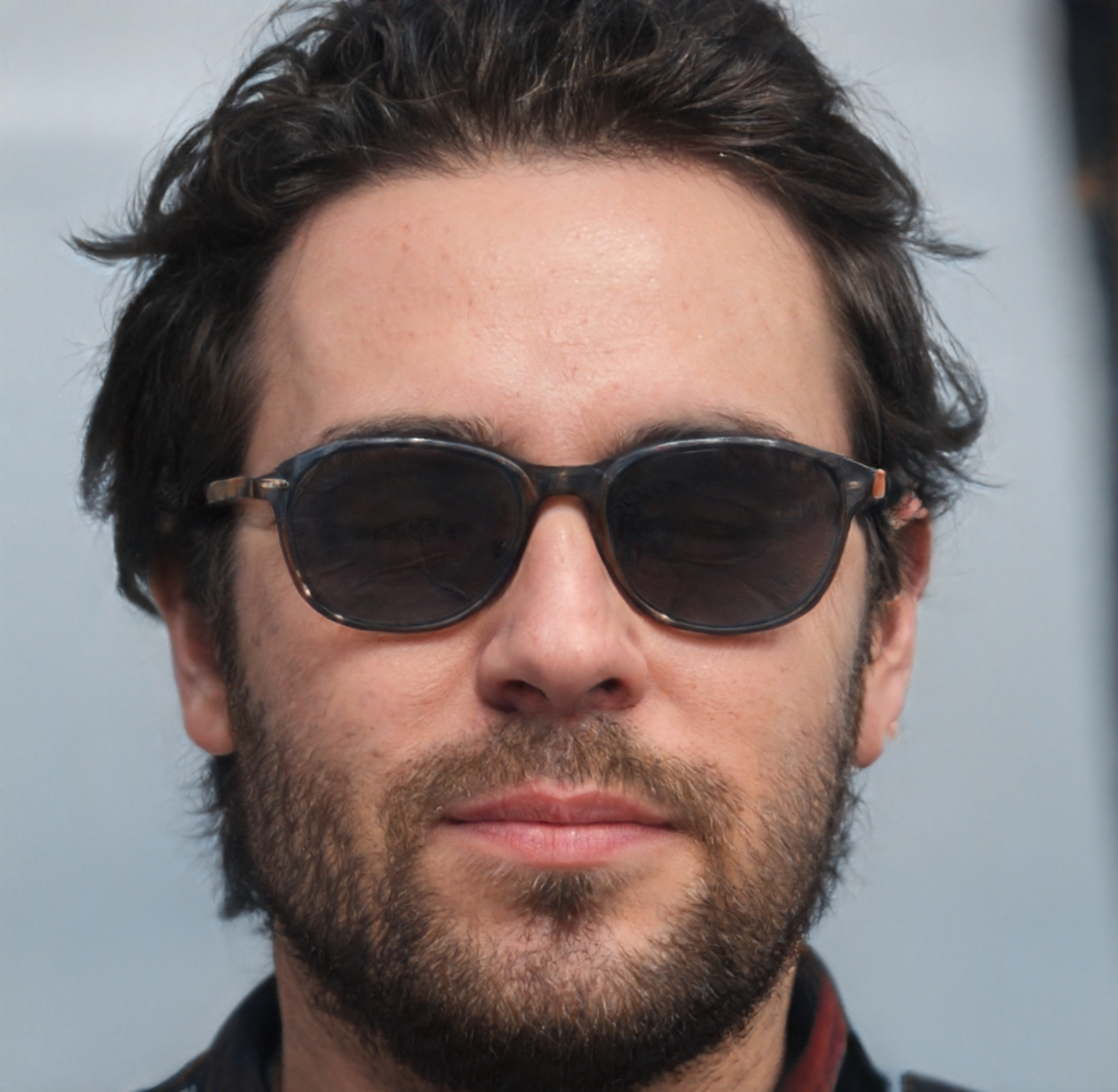Member
Account Settings
Share AgencyGenius
Know someone who might benefit from AgencyGenius? We'd love it if you shared our platform with your networking group!
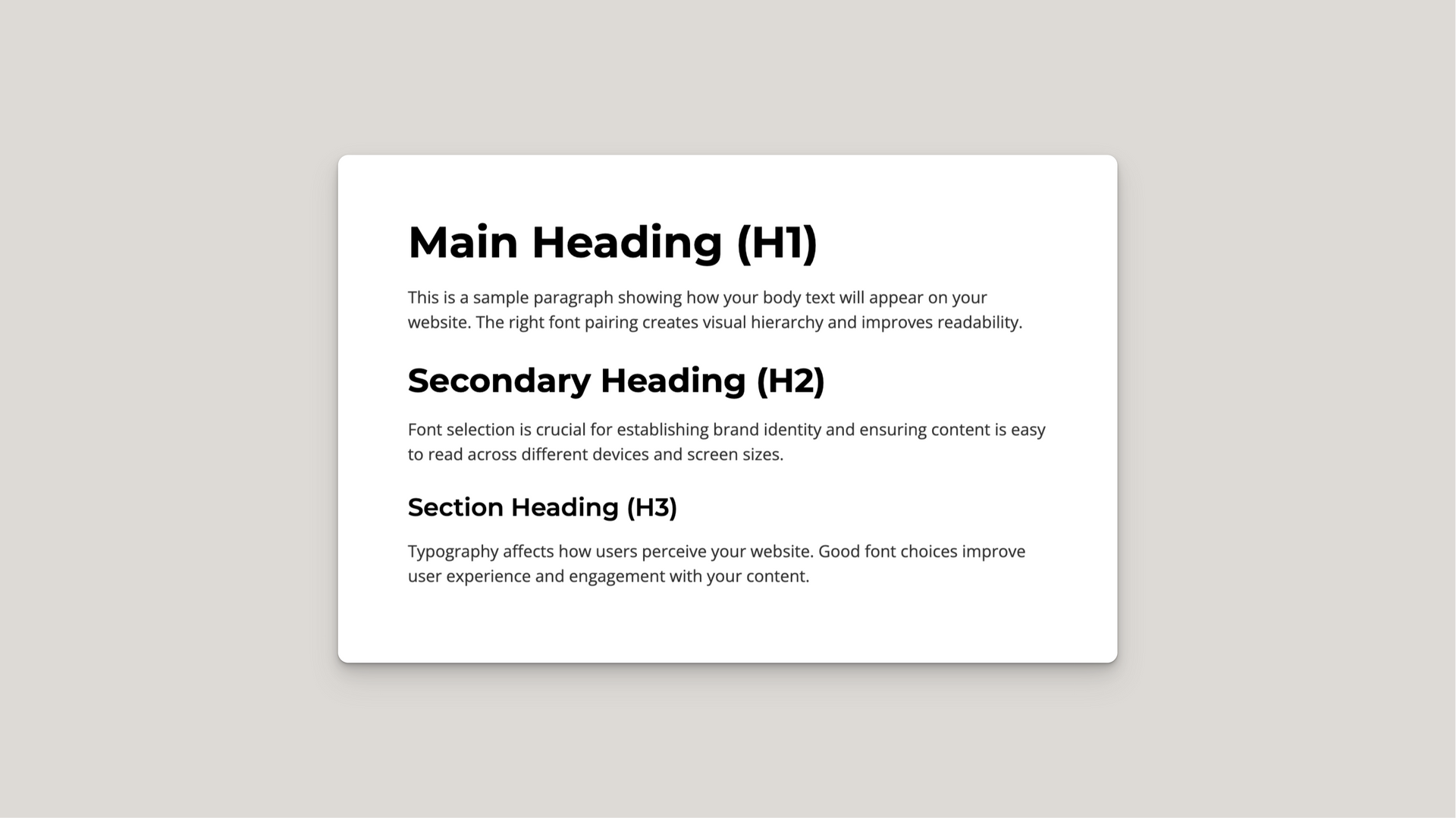
Documentation
Tool
This tool lets you create a cohesive typography system for your website with perfect font pairings, customisable sizes, and export-ready CSS. And yes, it works for all heading levels and body text, giving you complete control over your site's visual hierarchy.
Here's how to use it:
- Start by selecting font styles for your headings and body text. Switch between tabs to customize each separately.
- Choose from Sans-serif, Serif, Display, or Monospace categories, then select specific fonts from the dropdown menus.
- Customise each heading level (H1-H6) by clicking the corresponding tab and adjusting size, weight, letter spacing, and styling options (uppercase, italic, underline).
- For body text, adjust the size, weight, line height, and letter spacing to ensure optimal readability.
- Customise your button text to match your site's calls-to-action, and see the results instantly in the preview area.
- When you're satisfied with your selections, click "Export CSS" to generate clean, ready-to-use CSS code for your website.
Did you know? For faster results, try the "Popular Pairings" section to instantly apply proven font combinations that professional designers love.
Want a completely fresh look? Hit the "Randomise Fonts" button to discover unexpected combinations that might spark your creativity.
The preview updates in real-time, so you can see exactly how your typography will look on your website before you commit. Experiment freely until you find the perfect balance of style and readability.
Need to adjust after implementing? Just come back to the tool, make your changes, and export the updated CSS. Your website will maintain a consistent typography system across all pages.
Popular Pairings
Main Heading (H1)
This is a sample paragraph showing how your body text will appear on your website. The right font pairing creates visual hierarchy and improves readability.
Secondary Heading (H2)
Font selection is crucial for establishing brand identity and ensuring content is easy to read across different devices and screen sizes.
Section Heading (H3)
Typography affects how users perceive your website. Good font choices improve user experience and engagement with your content.
Content Sample (H4)
Lorem ipsum dolor sit amet, consectetur adipiscing elit. Integer nec odio. Praesent libero. Sed cursus ante dapibus diam.
Small Heading (H5)
Praesent mauris. Fusce nec tellus sed augue semper porta. Mauris massa. Vestibulum lacinia arcu eget nulla.
Smallest Heading (H6)
Per conubia nostra, per inceptos himenaeos. Curabitur sodales ligula in libero.
Export CSS
CSS Code
/* CSS will be generated here */
CSS copied to clipboard!
Resource Details:
Create professional typography systems effortlessly. Select your font pairings, customise sizes and styles for headings and body text, adjust weights and letter spacing, and see your changes in real-time. Choose from popular font combinations or discover new pairings with the randomiser. When you're happy, export clean CSS code ready to use on your website—no coding experience required.
Last Updated:
April 11th 2025
Category:
Typography & Styling
Need Help?
Upgrade

NO-ACCESS
Only for Desktop Users
This page is only available on desktop.
Please Log in on a desktop to gain access.