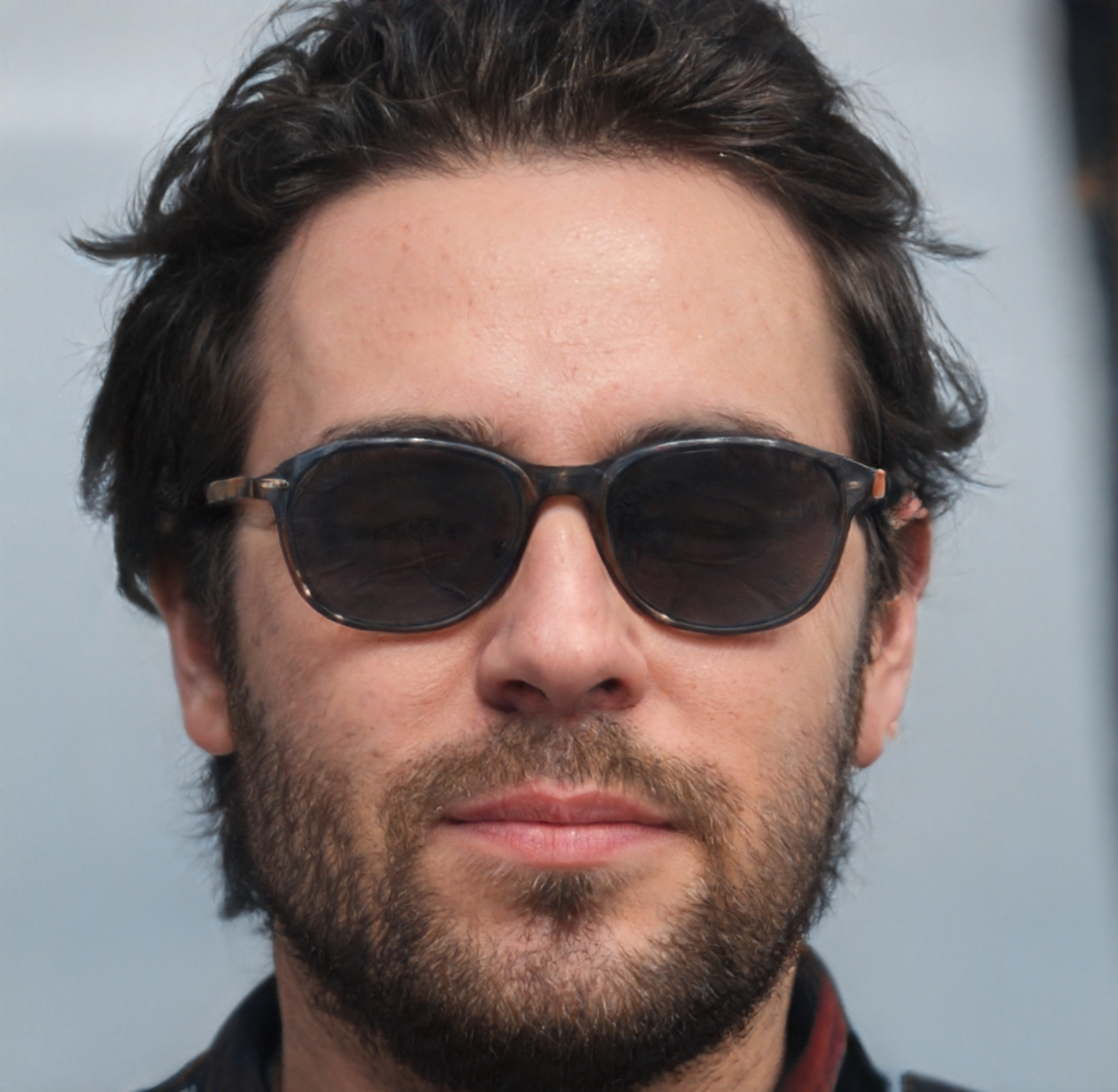Member
Account Settings
Share AgencyGenius
Know someone who might benefit from AgencyGenius? We'd love it if you shared our platform with your networking group!

Documentation
Tool
This tool lets you create beautifully formatted code snippets for your website. Simply customise your settings, generate the code, and paste it anywhere you need to display code examples.
Here's how to use it:
- Select your programming language from the dropdown (HTML, CSS, or JavaScript).
- Paste your code into the text area, or use our example code as a starting point.
- Choose a theme that matches your website's style (Light, Dark, Material, or Monokai).
- Click "Generate Preview" to see how your snippet will appear.
- When you're happy with the preview, click "Copy Code" to get the embed code.
- Paste the code into any HTML widget or area that accepts custom HTML on your website.
Did you know? The code snippets include line numbers by default to make your code more readable and easier to reference in tutorials and documentation.
Need to update your snippet? Just return to the generator, make your changes, and generate new code. Each snippet is self-contained, so you can use as many different snippets as you need across your site.
Pro tip: The Dark theme works best on light backgrounds, while the Light theme stands out on darker pages. For code that's easier to scan, the Material and Monokai themes offer excellent color contrast for syntax highlighting.
Resource Details:
Embed code snippets effortlessly. Paste your code, customise the look—switch themes (light, dark, GitHub), tweak colours, and support multiple languages (HTML, CSS, JavaScript, PHP, Python, Java, and more). Generate clean, copy-friendly code blocks your readers will thank you for.
Last Updated:
April 11th 2025
Category:
Tracking & Analytics
Need Help?
Upgrade

NO-ACCESS
Only for Desktop Users
This page is only available on desktop.
Please Log in on a desktop to gain access.