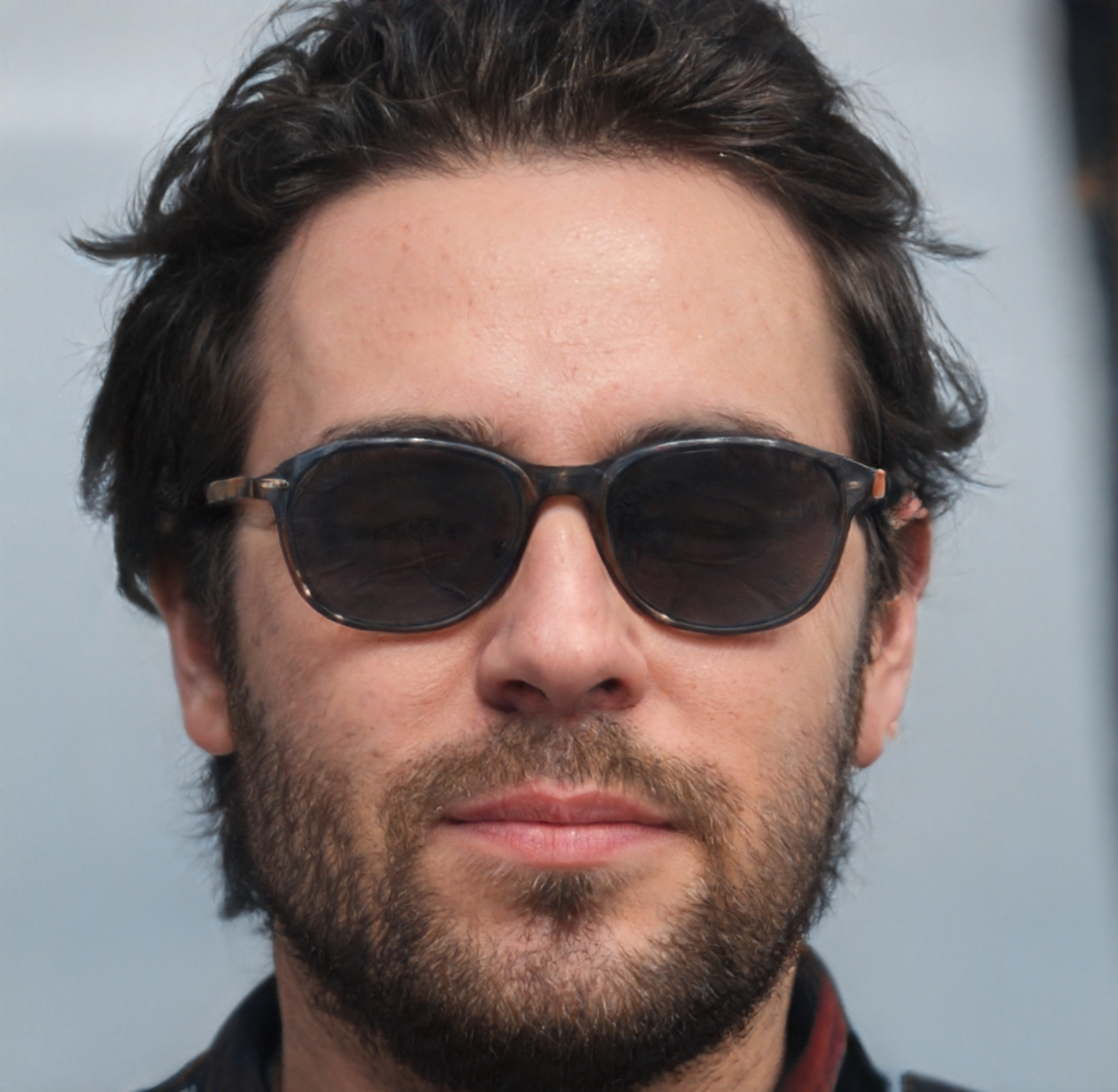Member
Account Settings
Share AgencyGenius
Know someone who might benefit from AgencyGenius? We'd love it if you shared our platform with your networking group!
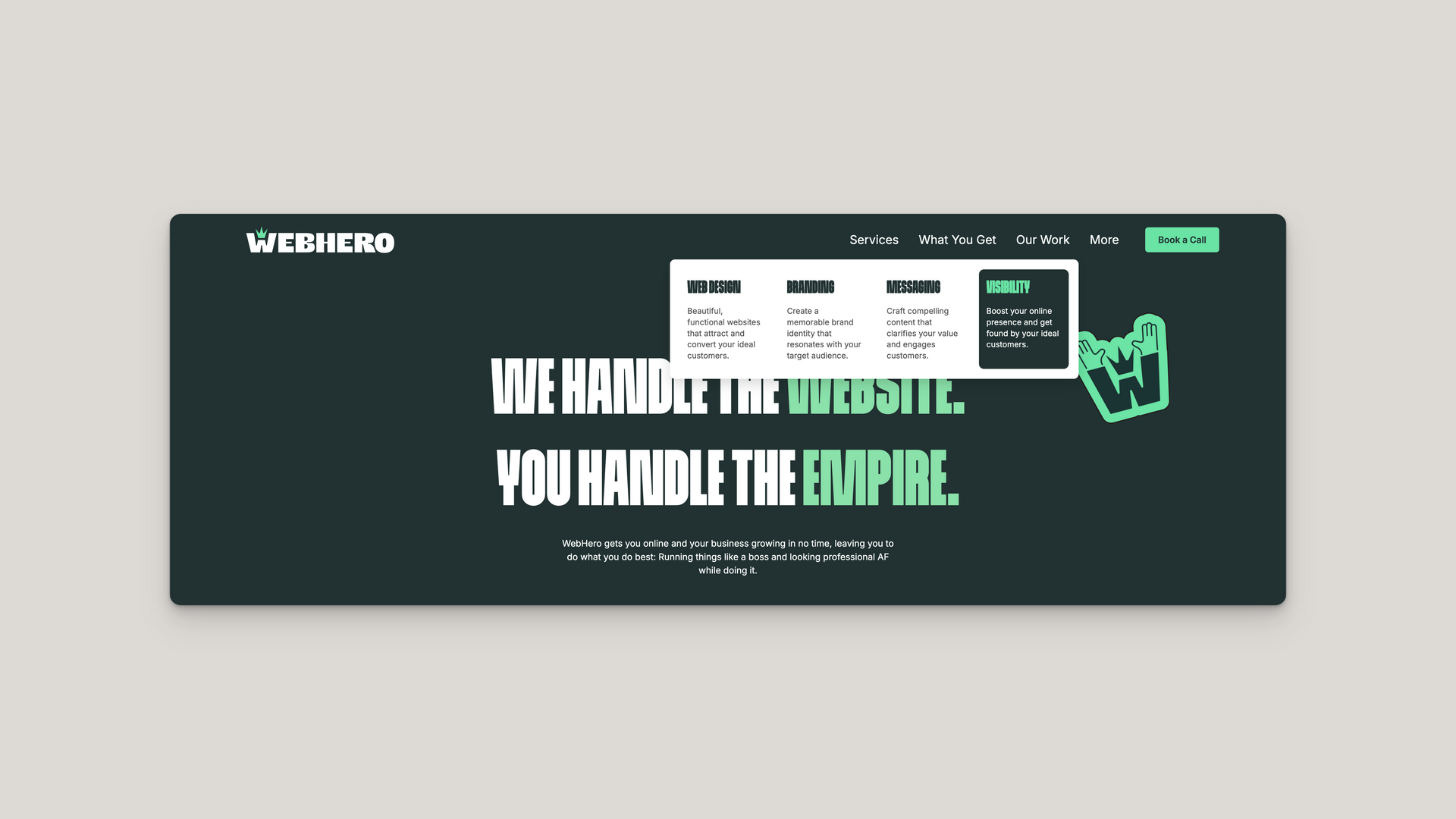
Tutorial
Example Code
This one's a little different because it's always going to be specific. With that in mind i've put together a short video explaining my approach and ways to get what you're looking for.
To ensure dropdowns appear correctly beneath nav items regardless of parent CSS contexts, use `position: fixed` instead of `absolute` and calculate positions with JavaScript. Set explicit pixel values for `top` (nav item's bottom edge) and `left` (centered with edge detection) rather than relying on CSS transforms. Dropdowns should be horizontally centered below their parent by default using `left: navItemCenter - (dropdownWidth / 2)`. Before displaying, check if the dropdown would overflow the viewport edges and adjust accordingly: if it extends past the right edge, shift it left by the overflow amount plus a buffer; if past the left edge, shift it right. Pre-calculate dimensions by briefly hiding the dropdown during measurement, handle scroll/resize events to maintain position, and use JavaScript-managed hover states with the `.hover` class instead of CSS `:hover` to prevent flickering. This approach isolates the dropdown from any interfering parent positioning contexts on the page while ensuring it remains visible within the viewport boundaries.
Coptrz
<!-- START: Quartix Mega Menu --> <div id="quartix-mega-menu-widget"> <style> /* Base styling */ #quartix-mega-menu-widget { --quartix-black: #000000; --quartix-white: #ffffff; --quartix-light-gray: #f7f7f7; --quartix-mid-gray: #e5e5e5; --quartix-text: #222222; --quartix-text-light: #666666; --quartix-green: #13ab5b; font-family: -apple-system, BlinkMacSystemFont, "Segoe UI", Roboto, Helvetica, Arial, sans-serif; position: relative; box-sizing: border-box; width: 100%; z-index: 9996; } #quartix-mega-menu-widget * { box-sizing: border-box; margin: 0; padding: 0; font-family: -apple-system, BlinkMacSystemFont, "Segoe UI", Roboto, Arial, sans-serif !important; } /* Main navigation container */ #quartix-mega-menu-widget .nav-container { display: flex; justify-content: center; align-items: center; position: relative; padding: 0; } /* Navigation links */ #quartix-mega-menu-widget .nav-links { display: flex; list-style: none; justify-content: center; align-items: center; gap: 40px; position: relative; /* Added for proper dropdown context */ } #quartix-mega-menu-widget .nav-item { position: relative; /* Critical for dropdown positioning */ } #quartix-mega-menu-widget .nav-link { color: var(--quartix-black); font-size: 18px; text-decoration: none; padding: 25px 0; display: block; font-weight: 500 !important; transition: color 0.3s ease; position: relative; } #quartix-mega-menu-widget .nav-link:hover { color: var(--quartix-green); } /* Login button styling */ #quartix-mega-menu-widget .login-link { color: var(--quartix-black); text-decoration: none; transition: color 0.3s ease; } #quartix-mega-menu-widget .login-link:hover { color: var(--quartix-green); } /* Dropdown styling - Fixed positioning */ #quartix-mega-menu-widget .dropdown { position: fixed; /* Changed to fixed for more reliable positioning */ background-color: var(--quartix-white); border-radius: 8px; opacity: 0; visibility: hidden; transition: opacity 0.3s ease, visibility 0.3s ease; box-shadow: 0 10px 40px rgba(0, 0, 0, 0.1); z-index: 1001; overflow: hidden; padding: 20px; pointer-events: none; /* Prevent interaction when hidden */ transform: none; /* No transform by default */ } /* Dropdown animation on hover */ #quartix-mega-menu-widget .nav-item:hover .dropdown { opacity: 1; visibility: visible; pointer-events: auto; /* Enable interaction when visible */ } /* Sectors dropdown styling */ #quartix-mega-menu-widget .dropdown-sectors { width: 1100px; display: grid; grid-template-columns: repeat(3, 1fr) 1.5fr; gap: 25px; } #quartix-mega-menu-widget .sector-column { display: flex; flex-direction: column; gap: 15px; } #quartix-mega-menu-widget .sector-item { padding: 0; } #quartix-mega-menu-widget .sector-link { display: flex; flex-direction: column; text-decoration: none; transition: all 0.3s ease; padding: 15px; border-radius: 6px; } #quartix-mega-menu-widget .sector-link:hover { background-color: var(--quartix-light-gray); } #quartix-mega-menu-widget .sector-title { font-size: 16px !important; font-weight: 600 !important; color: var(--quartix-black) !important; margin-bottom: 8px !important; } #quartix-mega-menu-widget .sector-desc { font-size: 14px !important; color: var(--quartix-text-light) !important; line-height: 1.5; } #quartix-mega-menu-widget .sector-image-link { height: 100%; display: block; position: relative; border-radius: 6px; overflow: hidden; text-decoration: none; } #quartix-mega-menu-widget .sector-image { width: 100%; height: 100%; object-fit: cover; } #quartix-mega-menu-widget .sector-image-link::after { content: ""; position: absolute; top: 0; left: 0; right: 0; bottom: 0; background: linear-gradient(to bottom, rgba(0,0,0,0.2) 0%, rgba(0,0,0,0.7) 100%); z-index: 1; } #quartix-mega-menu-widget .sector-image-content { position: absolute; bottom: 0; left: 0; right: 0; padding: 20px; z-index: 2; } #quartix-mega-menu-widget .sector-image-title { font-size: 16px !important; font-weight: 600 !important; color: var(--quartix-white) !important; margin-bottom: 8px !important; } #quartix-mega-menu-widget .sector-image-desc { font-size: 14px !important; color: var(--quartix-white) !important; line-height: 1.5; } /* Resources dropdown styling */ #quartix-mega-menu-widget .dropdown-resources { width: 900px; display: grid; grid-template-columns: repeat(3, 1fr); gap: 25px; } #quartix-mega-menu-widget .resource-column { padding: 0; } #quartix-mega-menu-widget .featured-read { height: 300px; display: block; position: relative; border-radius: 6px; overflow: hidden; text-decoration: none; background-image: url('https://irp.cdn-website.com/6da9a846/dms3rep/multi/happy-mechanic-shaking-hands-with-his-customers-in-2024-12-13-20-14-55-utc.jpg'); background-size: cover; background-position: center; } #quartix-mega-menu-widget .featured-read::after { content: ""; position: absolute; top: 0; left: 0; right: 0; bottom: 0; background: linear-gradient(to bottom, rgba(0,0,0,0.2) 0%, rgba(0,0,0,0.7) 100%); z-index: 1; } #quartix-mega-menu-widget .featured-read-label { position: absolute; top: 15px; left: 15px; background-color: var(--quartix-green); color: white; font-size: 12px; font-weight: 600; padding: 4px 8px; border-radius: 3px; z-index: 2; } #quartix-mega-menu-widget .featured-read-content { position: absolute; bottom: 0; left: 0; right: 0; padding: 20px; z-index: 2; } #quartix-mega-menu-widget .featured-read-title { font-size: 16px !important; font-weight: 600 !important; color: var(--quartix-white) !important; margin-bottom: 8px !important; } #quartix-mega-menu-widget .featured-read-desc { font-size: 14px !important; color: var(--quartix-white) !important; line-height: 1.5; margin-bottom: 10px; } #quartix-mega-menu-widget .featured-read-link { display: inline-block; color: var(--quartix-white); font-size: 14px; font-weight: 600; text-decoration: none; border-bottom: 1px solid var(--quartix-white); padding-bottom: 2px; } /* Responsive adjustments */ @media screen and (max-width: 1200px) { #quartix-mega-menu-widget .dropdown-sectors { width: 95vw; max-width: 1000px; } #quartix-mega-menu-widget .dropdown-resources { width: 95vw; max-width: 800px; } } @media screen and (max-width: 992px) { #quartix-mega-menu-widget .dropdown-sectors { grid-template-columns: 1fr 1fr; } #quartix-mega-menu-widget .sector-column:last-child { grid-column: span 2; } #quartix-mega-menu-widget .dropdown-resources { grid-template-columns: 1fr 1fr; } #quartix-mega-menu-widget .resource-column:last-child { grid-column: span 2; } } @media screen and (max-width: 768px) { #quartix-mega-menu-widget .nav-links { flex-direction: column; width: 100%; gap: 0; } #quartix-mega-menu-widget .nav-item { width: 100%; border-bottom: 1px solid var(--quartix-mid-gray); } #quartix-mega-menu-widget .nav-link { padding: 15px 0; } #quartix-mega-menu-widget .dropdown { position: static !important; /* Override fixed positioning for mobile */ width: 100% !important; transform: none !important; box-shadow: none; border-radius: 0; display: none; pointer-events: auto; top: auto !important; left: auto !important; } #quartix-mega-menu-widget .nav-item:hover .dropdown { display: block; transform: none !important; } #quartix-mega-menu-widget .dropdown-sectors, #quartix-mega-menu-widget .dropdown-resources { grid-template-columns: 1fr; } #quartix-mega-menu-widget .login-link { display: inline-block; margin-top: 10px; } } </style> <nav class="nav-container"> <ul class="nav-links"> <li class="nav-item"> <a href="https://partners.quartix.com/our-solutions" class="nav-link"> Our Solutions </a> </li> <li class="nav-item"> <a href="https://partners.quartix.com/partner-with-us" class="nav-link"> Partner With Us </a> </li> <li class="nav-item"> <a href="https://partners.quartix.com/calculator" class="nav-link"> Calculator <span style="background-color: #13ab5b; color: white; font-size: 12px; font-weight: 600; padding: 4px 8px; border-radius: 3px; display: inline-block; margin-left: 6px; position: relative; top: -1px;"> NEW </span> </a> </li> <li class="nav-item"> <a href="https://partners.quartix.com/sectors" class="nav-link"> Sectors </a> <div class="dropdown dropdown-sectors"> <div class="sector-column"> <div class="sector-item"> <a href="https://partners.quartix.com/sectors/automotive-and-insurance" class="sector-link"> <h3 class="sector-title"> Automotive & Insurance </h3> <p class="sector-desc"> Expand your offerings and earn commissions by reselling Quartix's vehicle tracking. </p> </a> </div> <div class="sector-item"> <a href="https://partners.quartix.com/sectors/garages-and-workshops" class="sector-link"> <h3 class="sector-title"> Garages & Workshops </h3> <p class="sector-desc"> Grow your business by reselling Quartix's fleet management tools to your clients. </p> </a> </div> </div> <div class="sector-column"> <div class="sector-item"> <a href="https://partners.quartix.com/sectors/franchise-networks" class="sector-link"> <h3 class="sector-title"> Franchise Networks </h3> <p class="sector-desc"> Empower your franchisees and generate new income by partnering with Quartix. </p> </a> </div> <div class="sector-item"> <a href="https://partners.quartix.com/sectors/telecoms-and-connectivity" class="sector-link"> <h3 class="sector-title"> Telecoms & Connectivity </h3> <p class="sector-desc"> Grow your revenue by offering Quartix's trusted tracking solutions to your clients. </p> </a> </div> </div> <div class="sector-column"> <div class="sector-item"> <a href="https://partners.quartix.com/sectors/leasing-and-fleet-management" class="sector-link"> <h3 class="sector-title"> Leasing & Fleet Management </h3> <p class="sector-desc"> Enhance your leasing packages and boost profits with Quartix's tracking solutions. </p> </a> </div> <div class="sector-item"> <a href="https://partners.quartix.com/sectors/commercial-and-retail" class="sector-link"> <h3 class="sector-title"> Commercial & Retail </h3> <p class="sector-desc"> Add a lucrative revenue stream by reselling Quartix's fleet management tools. </p> </a> </div> </div> <div class="sector-column"> <a href="https://partners.quartix.com/start-your-own-vehicle-tracking-company" class="sector-image-link"> <img src="https://irp.cdn-website.com/6da9a846/dms3rep/multi/www.andrewhendry.com18.jpg" alt="Starting Your Own Business?" class="sector-image"> <div class="sector-image-content"> <h3 class="sector-image-title"> Starting Your Own Business? </h3> <p class="sector-image-desc"> Learn more about how Quartix makes it easy to start </p> </div> </a> </div> </div> </li> <li class="nav-item"> <a href="javascript:void(0)" class="nav-link"> Resources </a> <div class="dropdown dropdown-resources"> <div class="resource-column"> <div class="sector-item"> <a href="https://partners.quartix.com/about" class="sector-link"> <h3 class="sector-title"> About </h3> <p class="sector-desc"> Discover Quartix's mission, expertise, and why we're trusted by over 230 partners. </p> </a> </div> <div class="sector-item"> <a href="https://partners.quartix.com/blog" class="sector-link"> <h3 class="sector-title"> Blog </h3> <p class="sector-desc"> Get insights, tips, and success stories from the world of vehicle tracking. </p> </a> </div> </div> <div class="resource-column"> <div class="sector-item"> <a href="https://partners.quartix.com/contact" class="sector-link"> <h3 class="sector-title"> Contact </h3> <p class="sector-desc"> Have questions? Our experienced team is ready to help you get started. </p> </a> </div> <div class="sector-item"> <a href="https://portal.quartix.com" class="sector-link"> <h3 class="sector-title"> Partner Portal Login </h3> <p class="sector-desc"> Access marketing materials and resources to help you sell Quartix solutions. </p> </a> </div> </div> <div class="resource-column"> <a href="https://partners.quartix.com/blog/boost-your-margins-how-self-installation-can-maximise-your-quartix-profits" class="featured-read"> <span class="featured-read-label"> Featured Read </span> <div class="featured-read-content"> <h3 class="featured-read-title"> Boost Your Margins: How Self-Installation Can Maximise Your Quartix Profits </h3> <p class="featured-read-desc"> Want to increase your profits without increasing your costs? Discover how self-installation with Quartix can unlock bigger margins. </p> <span class="featured-read-link"> Read More </span> </div> </a> </div> </div> </li> </ul> </nav> <script> (function() { // Unique namespace for this instance const uniqueId = 'quartix-mega-menu-' + Math.random().toString(36).substr(2, 9); const widget = document.getElementById('quartix-mega-menu-widget'); widget.id = uniqueId; // Update all CSS selectors to use unique ID const styleTag = widget.querySelector('style'); if (styleTag) { styleTag.innerHTML = styleTag.innerHTML.replace(/#quartix-mega-menu-widget/g, `#${uniqueId}`); } // Function to adjust dropdown positions for viewport constraints function adjustDropdownPosition(dropdown) { if (window.innerWidth <= 768) return; // Skip for mobile // Reset to default centered position dropdown.style.left = '50%'; dropdown.style.right = 'auto'; dropdown.style.transform = 'translateX(-50%)'; // Force browser to calculate position dropdown.offsetHeight; // Get current position const rect = dropdown.getBoundingClientRect(); const viewportWidth = window.innerWidth; const dropdownWidth = rect.width; const parentRect = dropdown.parentElement.getBoundingClientRect(); // Check if dropdown extends beyond viewport edges if (rect.right > viewportWidth) { // Calculate how much it overflows const overflow = rect.right - viewportWidth; const currentLeft = rect.left; const newLeft = currentLeft - overflow - 10; // 10px buffer from edge // If shifting left would still keep it attached to parent if (newLeft + dropdownWidth >= parentRect.left) { // Shift left by the overflow amount dropdown.style.left = `calc(50% - ${overflow + 10}px)`; } else { // Align to right edge of viewport dropdown.style.left = 'auto'; dropdown.style.right = '10px'; dropdown.style.transform = 'none'; } } else if (rect.left < 0) { // Calculate how much it overflows on the left const overflow = Math.abs(rect.left); const currentRight = rect.right; const newRight = currentRight + overflow + 10; // 10px buffer from edge // If shifting right would still keep it attached to parent if (newRight - dropdownWidth <= parentRect.right) { // Shift right by the overflow amount dropdown.style.left = `calc(50% + ${overflow + 10}px)`; } else { // Align to left edge of viewport dropdown.style.left = '10px'; dropdown.style.transform = 'none'; } } } // Add hover listeners to nav items for position adjustment const navItems = widget.querySelectorAll('.nav-item'); navItems.forEach(item => { const dropdown = item.querySelector('.dropdown'); if (dropdown) { item.addEventListener('mouseenter', function() { // Small delay to ensure dropdown is visible before adjusting requestAnimationFrame(() => { adjustDropdownPosition(dropdown); }); }); } }); // Adjust on window resize let resizeTimer; window.addEventListener('resize', function() { clearTimeout(resizeTimer); resizeTimer = setTimeout(() => { // Re-adjust any visible dropdowns const visibleDropdowns = widget.querySelectorAll('.nav-item:hover .dropdown'); visibleDropdowns.forEach(dropdown => { const navItem = dropdown.closest('.nav-item'); if (navItem) { adjustDropdownPosition(dropdown, navItem); } }); }, 250); }); // Also adjust on scroll since we're using fixed positioning let scrollTimer; window.addEventListener('scroll', function() { clearTimeout(scrollTimer); scrollTimer = setTimeout(() => { const visibleDropdowns = widget.querySelectorAll('.nav-item:hover .dropdown'); visibleDropdowns.forEach(dropdown => { const navItem = dropdown.closest('.nav-item'); if (navItem) { adjustDropdownPosition(dropdown, navItem); } }); }, 10); }); })(); </script> </div> <!-- END: Quartix Mega Menu -->
WebHero
<!-- START: WebHero Enhanced Mega Menu (Fixed Version) --> <div id="webhero-mega-menu-fixed"> <!-- Brevo Meetings Integration --> <link href="https://meetings.brevo.com/assets/styles/popup.css" rel="stylesheet"> <script src="https://meetings.brevo.com/assets/libs/popup.min.js" type="text/javascript"> </script> <style> /* Base styling */ #webhero-mega-menu-fixed { font-family: inherit; position: relative; /* For absolute positioning of CTA */ box-sizing: border-box; width: 100%; /* Ensure the container takes full width */ } #webhero-mega-menu-fixed * { box-sizing: border-box; /* Apply box-sizing to all elements */ } .nav-links { display: flex; list-style: none; margin: 0; padding: 0; justify-content: flex-end; /* Right align the navigation */ margin-right: 180px; /* Increased space for the CTA button */ } .nav-item { position: relative; margin: 0 5px; } .nav-link { color: white; /* White color initially */ font-size: 24px; /* 24px as requested */ font-family: 'Inter', sans-serif; /* Inter font specifically */ text-decoration: none; padding: 15px; display: block; font-weight: normal; /* Ensure not bold */ transition: color 0.3s ease; letter-spacing: normal; /* Reset to default */ } .nav-link:hover { color: #69e4a5; } /* Active page indicator */ .nav-link.active::after { content: ''; display: block; height: 4px; background-color: #69e4a5; position: absolute; bottom: 5px; left: 15px; right: 15px; border-radius: 2px; } /* NEW badge */ .new-badge { background-color: white; color: #213232; font-size: 12px; font-weight: bold; padding: 3px 8px; border-radius: 12px; display: inline-block; margin-left: 8px; vertical-align: middle; letter-spacing: 0.5px; transition: all 0.3s ease; } .nav-link:hover .new-badge { background-color: #69e4a5; color: #213232; } /* Dropdown base styling - FORCE centering */ .dropdown { position: fixed; /* Fixed positioning for sticky header */ width: auto; transform: translateX(-50%); /* Center horizontally with transform */ left: 50%; /* Default center alignment relative to nav item */ max-width: 90vw; background-color: white; padding: 20px; opacity: 0; visibility: hidden; transition: opacity 0.3s ease, visibility 0.3s ease; z-index: 1000; border-radius: 10px; overflow: visible; box-shadow: 0 10px 25px rgba(0,0,0,0.15); box-sizing: border-box; } /* Enhanced dropdown animation */ .nav-item:hover .dropdown { opacity: 1; visibility: visible; transform: translateY(0); /* Slide up effect */ } /* Initial dropdown state - remove right alignment */ .dropdown { right: auto; } /* Specialized dropdown widths */ .dropdown-work { width: 750px; } .dropdown-what-you-get { width: auto; /* Only as wide as needed */ max-width: 90vw; } .mega-content { display: flex; /* Changed to flex to allow natural content width */ gap: 20px; width: max-content; /* Only as wide as needed */ } .mega-content-work { display: grid; grid-template-columns: repeat(3, 1fr); gap: 20px; } /* Mega item styling */ .mega-item { padding: 0; /* Remove padding from container, move to link */ border-radius: 10px; transition: all 0.3s ease; box-shadow: none !important; /* NEVER show shadow */ width: 180px; /* Control width of each mega item */ } /* Return Our Work spacing to original */ .mega-content-work { display: grid; grid-template-columns: repeat(3, 1fr); gap: 20px; } /* Restore dropdown widths to be content-based */ .dropdown { width: auto; min-width: auto; /* Let content determine width */ max-width: 90vw; } .dropdown-work { width: auto; /* Let content determine width */ } .mega-item-link { display: block; padding: 15px; border-radius: 10px; text-decoration: none; color: inherit; height: 100%; transition: all 0.3s ease; /* Smooth transition */ box-shadow: none !important; /* NEVER show shadow */ } /* Hover style with lime green title - NO SHADOW */ .mega-item-link:hover { background-color: #213232; transform: none; /* No transform */ box-shadow: none !important; /* NEVER show shadow */ } .mega-item-link:hover .mega-title { color: #69e4a5; /* Lime green on hover */ } .mega-item-link:hover .mega-desc { color: white; } .mega-title { font-size: 36px; /* Increased from 30px to 36px */ font-family: 'Round8-Three-Webfont', 'Round8 Three Webfont', 'Round 8', sans-serif; /* Round 8 font */ color: #213232; margin-bottom: 10px; display: block; transition: color 0.3s ease; font-weight: normal; /* Ensure not bold */ letter-spacing: normal; /* Changed to normal as requested */ } .mega-desc { font-size: 16px; /* Slightly reduced */ color: #555; margin-bottom: 0; line-height: 1.4; transition: color 0.3s ease; letter-spacing: normal; /* Reset to default */ max-width: 160px; /* Limit width to force more compact layout */ } /* Editor 2.0 Feature Box - now permanently dark green */ .editor-feature { display: flex; align-items: center; background-color: #213232; /* Changed to dark green permanently */ border-radius: 10px; padding: 0; /* Remove padding from container, move to link */ width: 600px; /* Fixed width to match original */ overflow: hidden; /* Ensure content stays within container */ box-shadow: none !important; /* NEVER show shadow */ } .editor-feature-link { display: flex; width: 100%; padding: 30px; text-decoration: none; color: inherit; border-radius: 10px; transition: background-color 0.3s ease; align-items: center; box-shadow: none !important; /* NEVER show shadow */ } /* Removed hover styles for editor-feature since we want it permanent */ .editor-feature-title { font-size: 48px; /* Increased from 42px to 48px */ font-family: 'Round8-Three-Webfont', 'Round8 Three Webfont', 'Round 8', sans-serif; /* Round 8 font */ color: #69e4a5; /* Changed to light green permanently */ margin-bottom: 15px; font-weight: normal; /* Ensure not bold */ letter-spacing: normal; /* Changed to normal */ } .editor-feature-desc { font-size: 19px; /* Slightly increased */ color: white; /* Changed to white for better contrast on dark green */ line-height: 1.5; letter-spacing: normal; /* Reset to default */ } .editor-feature-content { flex: 1; min-width: 180px; /* Made smaller */ margin-right: 30px; /* Reduced space between content and image */ } .editor-feature-image { width: 250px; /* Reduced size for GIF */ height: 200px; /* Reduced size for GIF */ flex-shrink: 0; /* Prevent image from shrinking too much */ border-radius: 5px; overflow: hidden; /* For GIF containment */ } .editor-feature-image img { width: 100%; height: 100%; object-fit: contain; /* Show full GIF without cropping */ display: block; } /* Browse All Work option that stands out by default */ .browse-all-work .mega-title { color: #69e4a5; /* Lime green by default */ } .browse-all-work .mega-desc { color: white; } .browse-all-work { background-color: #213232; /* Dark green background */ box-shadow: none !important; /* Force no shadow */ } /* Disable hover effect for browse all work */ .browse-all-work:hover { background-color: #213232 !important; /* Ensure it stays dark green */ transform: none !important; /* No lift effect */ box-shadow: none !important; /* Force no shadow */ } /* Start Project CTA button */ .start-project-cta { position: absolute; right: 0; top: 50%; transform: translateY(-50%); background-color: #69e4a5; color: #213232; padding: 12px 24px; border-radius: 6px; font-size: 18px; font-weight: 600; text-decoration: none; transition: all 0.3s ease; border: 2px solid #69e4a5; font-family: 'Inter', sans-serif; white-space: nowrap; } .start-project-cta:hover { background-color: #69e4a5; /* Same as normal state */ color: #213232; /* Same as normal state */ transform: translateY(-50%); /* Keep the vertical alignment */ } /* NEW STYLES FOR MORE DROPDOWN */ .more-content { display: grid; grid-template-columns: 1fr 1.2fr; /* Adjusted ratio for wider dropdown */ gap: 20px; width: 1100px; /* Make the entire dropdown wider */ max-width: 90vw; margin: 0 auto; /* Center the content */ } .more-options-grid { display: grid; grid-template-columns: repeat(2, 1fr); grid-template-rows: repeat(2, 1fr); gap: 20px; } /* Featured blog redesign with background image */ .featured-blog { height: 100%; /* Match height of the grid */ position: relative; border-radius: 10px; overflow: hidden; /* Ensure image stays within bounds */ transition: all 0.3s ease; box-shadow: none !important; /* NEVER show shadow */ } .featured-blog:hover { transform: none; /* Remove the transform effect */ box-shadow: none !important; /* NEVER show shadow */ } .featured-blog-link { display: flex; flex-direction: column; justify-content: space-between; height: 100%; text-decoration: none; color: white; position: relative; z-index: 2; padding: 25px; box-sizing: border-box; /* Ensure padding is included in width/height */ box-shadow: none !important; /* NEVER show shadow */ } .featured-blog-background { position: absolute; top: 0; left: 0; width: 100%; height: 100%; z-index: 1; background-position: center; background-size: cover; object-fit: cover; /* Ensure image covers the area properly */ } .featured-blog-overlay { position: absolute; top: 0; left: 0; width: 100%; height: 100%; background: linear-gradient( to bottom, rgba(33, 50, 50, 0.6) 0%, rgba(33, 50, 50, 0.8) 50%, rgba(33, 50, 50, 0.95) 100% ); z-index: 1; } .featured-tag { background-color: #69e4a5; color: #213232; padding: 4px 10px; border-radius: 4px; font-size: 14px; font-weight: bold; display: inline-block; align-self: flex-start; } .featured-blog-content { align-self: flex-end; margin-top: auto; } .featured-blog-title { font-size: 32px; color: white; margin-bottom: 15px; font-family: 'Round8-Three-Webfont', 'Round8 Three Webfont', 'Round 8', sans-serif; letter-spacing: normal; } .featured-blog-desc { font-size: 17px; color: rgba(255, 255, 255, 0.9); line-height: 1.5; max-width: 500px; } /* Responsive adjustments for middle screen sizes */ @media screen and (max-width: 1200px) { .dropdown, .dropdown-work { width: auto; min-width: 500px; max-width: 90vw; } .dropdown-what-you-get { width: auto; min-width: 650px; max-width: 90vw; } .mega-content { grid-template-columns: repeat(2, 1fr); } .editor-feature-title { font-size: 36px; /* Smaller on medium screens */ } .editor-feature-link { flex-wrap: wrap; } .editor-feature-content { margin-right: 0; margin-bottom: 20px; width: 100%; text-align: center; } .editor-feature-image { margin: 0 auto; width: 100%; max-width: 300px; } .nav-links { margin-right: 0; } .start-project-cta { position: relative; transform: none; display: inline-block; margin-left: 15px; padding: 8px 16px; font-size: 16px; } /* More dropdown responsive */ .more-content { grid-template-columns: 1fr; } .more-options-grid { grid-template-columns: repeat(2, 1fr); margin-bottom: 20px; } .featured-blog { height: 300px; } } /* Mobile adjustments */ @media screen and (max-width: 768px) { .mega-content { grid-template-columns: 1fr; } .more-options-grid { grid-template-columns: 1fr; } } </style> <ul class="nav-links"> <li class="nav-item"> <a href="/services" class="nav-link"> Services </a> <div class="dropdown" data-position="check"> <div class="mega-content"> <div class="mega-item"> <a href="/services/web-design" class="mega-item-link"> <div class="mega-title"> Web Design </div> <p class="mega-desc"> Beautiful, functional websites that attract and convert your ideal customers. </p> </a> </div> <div class="mega-item"> <a href="/services/branding" class="mega-item-link"> <div class="mega-title"> Branding </div> <p class="mega-desc"> Create a memorable brand identity that resonates with your target audience. </p> </a> </div> <div class="mega-item"> <a href="/services/messaging" class="mega-item-link"> <div class="mega-title"> Messaging </div> <p class="mega-desc"> Craft compelling content that clarifies your value and engages customers. </p> </a> </div> <div class="mega-item"> <a href="/services/visibility" class="mega-item-link"> <div class="mega-title"> Visibility </div> <p class="mega-desc"> Boost your online presence and get found by your ideal customers. </p> </a> </div> </div> </div> </li> <li class="nav-item"> <a href="/what-you-get" class="nav-link"> What You Get </a> <div class="dropdown dropdown-what-you-get" data-position="check"> <div class="editor-feature"> <a href="/what-you-get" class="editor-feature-link"> <div class="editor-feature-content"> <div class="editor-feature-title"> Our New Flex Editor </div> <p class="editor-feature-desc"> A powerful new way to build and manage your website with an intuitive drag-and-drop interface, responsive designs, and time-saving features. </p> </div> <div class="editor-feature-image"> <img src="https://irp.cdn-website.com/34af82bb/dms3rep/multi/2025-05-03+22.08.13.gif" alt="New Flex Editor Preview"> </div> </a> </div> </div> </li> <li class="nav-item"> <a href="/our-work" class="nav-link"> Our Work </a> <div class="dropdown dropdown-work" data-position="check"> <div class="mega-content-work"> <div class="mega-item"> <a href="/our-work/quartix" class="mega-item-link"> <div class="mega-title"> Quartix </div> <p class="mega-desc"> Custom website design and build for Quartix's distribution platform. </p> </a> </div> <div class="mega-item"> <a href="/our-work/cademi" class="mega-item-link"> <div class="mega-title"> Cademi </div> <p class="mega-desc"> E-learning platform with intuitive interface design and development. </p> </a> </div> <div class="mega-item"> <a href="/our-work" class="mega-item-link browse-all-work"> <div class="mega-title"> Browse All Work </div> <p class="mega-desc"> Explore our portfolio of website designs and branding projects. </p> </a> </div> </div> </div> </li> <li class="nav-item"> <span class="nav-link"> More </span> <div class="dropdown" data-position="check"> <!-- New structure for the More dropdown --> <div class="more-content"> <!-- Left side: 2x2 grid of options --> <div class="more-options-grid"> <div class="mega-item more-item"> <a href="/about" class="mega-item-link"> <div class="mega-title"> About </div> <p class="mega-desc"> Learn about our team and our approach to website design and development. </p> </a> </div> <div class="mega-item more-item"> <a href="/calculator" class="mega-item-link"> <div class="mega-title"> Calculator </div> <p class="mega-desc"> Get an instant estimate for your project with our easy calculator tool. </p> </a> </div> <div class="mega-item more-item"> <a href="/blog" class="mega-item-link"> <div class="mega-title"> Blog </div> <p class="mega-desc"> Website tips, design advice, and insights to help grow your business. </p> </a> </div> <div class="mega-item more-item"> <a href="/contact" class="mega-item-link"> <div class="mega-title"> Contact </div> <p class="mega-desc"> Ready to talk about your project? Get in touch with our friendly team. </p> </a> </div> </div> <!-- Right side: Featured blog with background image --> <div class="featured-blog"> <div class="featured-blog-background" style="background-image: url('https://irp.cdn-website.com/34af82bb/dms3rep/multi/happy2.png');"> </div> <div class="featured-blog-overlay"> </div> <a href="/blog" class="featured-blog-link"> <span class="featured-tag"> FEATURED </span> <div class="featured-blog-content"> <div class="featured-blog-title"> How We Use AI to Speed Up the Design Process </div> <p class="featured-blog-desc"> Discover how we leverage AI technology to deliver multiple design iterations faster, while maintaining the human touch that makes your brand unique. </p> </div> </a> </div> </div> </div> </li> </ul> <a href="" onclick="BrevoBookingPage.initStaticButton({ url: 'https://meet.brevo.com/webhero/borderless?l=consultation' });return false;" class="start-project-cta"> Book a Call </a> <script> // Enhanced edge detection for dropdowns document.addEventListener('DOMContentLoaded', function() { const navItems = document.querySelectorAll('.nav-item'); // Set active page indicator based on current URL const currentPath = window.location.pathname; const navLinks = document.querySelectorAll('.nav-link'); navLinks.forEach(link => { const linkPath = link.getAttribute('href'); if (linkPath && (currentPath === linkPath || (linkPath !== '/' && currentPath.startsWith(linkPath)))) { link.classList.add('active'); } }); // IMPROVED: Enhanced function to check and adjust dropdown positioning function adjustDropdownPosition(dropdown, navItem) { // Reset any previously applied styles first dropdown.style.left = ''; dropdown.style.right = ''; dropdown.style.width = ''; dropdown.style.transform = ''; // Calculate the exact position to place the dropdown const navItemRect = navItem.getBoundingClientRect(); const windowWidth = window.innerWidth; // Set the correct top position based on navItem dropdown.style.top = (navItemRect.bottom) + 'px'; // First make the dropdown visible to measure it const originalVisibility = dropdown.style.visibility; const originalOpacity = dropdown.style.opacity; const originalTransform = dropdown.style.transform; dropdown.style.visibility = 'hidden'; dropdown.style.opacity = '0'; dropdown.style.transform = 'none'; // Force a reflow to ensure styles apply void dropdown.offsetWidth; // Now measure the dropdown const dropdownRect = dropdown.getBoundingClientRect(); // Reset the visibility styles dropdown.style.visibility = originalVisibility; dropdown.style.opacity = originalOpacity; dropdown.style.transform = originalTransform; // CENTER the dropdown under the nav item - this is the key change const centerPosition = navItemRect.left + (navItemRect.width / 2) - (dropdownRect.width / 2); // Check if dropdown would extend beyond right edge if (centerPosition + dropdownRect.width > windowWidth - 10) { // Align to right edge with margin dropdown.style.left = Math.max(10, windowWidth - dropdownRect.width - 10) + 'px'; } // Check if dropdown would extend beyond left edge else if (centerPosition < 10) { // Align to left edge with margin dropdown.style.left = '10px'; } // Otherwise center it perfectly else { dropdown.style.left = centerPosition + 'px'; } // Add transform back for animation dropdown.style.transform = 'translateY(10px)'; } // Apply positioning check on hover - with better centering navItems.forEach(item => { const dropdown = item.querySelector('.dropdown'); if (dropdown) { // Handle mouse enter item.addEventListener('mouseenter', function() { // Calculate position before showing dropdown setTimeout(() => { adjustDropdownPosition(dropdown, item); }, 0); }); } }); // Check and adjust positions on window resize window.addEventListener('resize', function() { navItems.forEach(item => { const dropdown = item.querySelector('.dropdown'); if (dropdown && getComputedStyle(dropdown).visibility === 'visible') { adjustDropdownPosition(dropdown, item); } }); }); // Perform initial positioning for all dropdowns setTimeout(() => { navItems.forEach(item => { const dropdown = item.querySelector('.dropdown'); if (dropdown) { // Clone dropdown for measurement without affecting display const clone = dropdown.cloneNode(true); clone.style.visibility = 'hidden'; clone.style.position = 'absolute'; clone.style.opacity = '0'; clone.style.pointerEvents = 'none'; document.body.appendChild(clone); // Measure the clone and position the original const cloneRect = clone.getBoundingClientRect(); adjustDropdownPosition(dropdown, item); // Remove the clone document.body.removeChild(clone); } }); }, 100); }); </script> </div> <!-- END: WebHero Enhanced Mega Menu (Fixed Version) -->
AgencyGenius
<!-- START: Agency Genius Enhanced Mega Menu --> <div id="ag-mega-menu-wrapper-2025"> <style> /* Base styling and reset */ #ag-mega-menu-wrapper-2025 { --ag-primary: #ad24a6; --ag-primary-light: #f9edf8; --ag-primary-dark: #8a1d85; --ag-highlight: #f7f7f7; --ag-text: #323232; --ag-text-light: #555555; --ag-border: #e0e0e0; --ag-white: #ffffff; --ag-success: #32c27d; font-family: "PPNeueMontreal-Medium", -apple-system, BlinkMacSystemFont, "Segoe UI", Roboto, Helvetica, Arial, sans-serif; position: relative; box-sizing: border-box; width: 100%; z-index: 1000; } /* Override Duda's heading styles with extra specificity */ #ag-mega-menu-wrapper-2025 h1, #ag-mega-menu-wrapper-2025 h2, #ag-mega-menu-wrapper-2025 h3, #ag-mega-menu-wrapper-2025 h4, #ag-mega-menu-wrapper-2025 h5, #ag-mega-menu-wrapper-2025 h6 { font-family: "PPNeueMontreal-Medium", -apple-system, BlinkMacSystemFont, "Segoe UI", Roboto, Arial, sans-serif !important; margin: 0 !important; padding: 0 !important; } /* Ensure all text elements use our font, not Duda's */ #ag-mega-menu-wrapper-2025 p, #ag-mega-menu-wrapper-2025 span, #ag-mega-menu-wrapper-2025 li, #ag-mega-menu-wrapper-2025 a { font-family: "PPNeueMontreal-Medium", -apple-system, BlinkMacSystemFont, "Segoe UI", Roboto, Arial, sans-serif !important; } #ag-mega-menu-wrapper-2025 * { box-sizing: border-box; margin: 0; padding: 0; } /* Main navigation container - NO PADDING */ #ag-mega-menu-wrapper-2025 .ag-nav-container { display: flex; justify-content: center; align-items: center; position: relative; } /* Navigation links */ #ag-mega-menu-wrapper-2025 .ag-nav-links { display: flex; list-style: none; justify-content: center; align-items: center; gap: 40px; } #ag-mega-menu-wrapper-2025 .ag-nav-item { position: relative; } #ag-mega-menu-wrapper-2025 .ag-nav-link { color: var(--ag-text); font-size: 22px; text-decoration: none; padding: 0 8px; /* NO TOP/BOTTOM PADDING as requested */ display: block; font-weight: 400; transition: all 0.3s ease; position: relative; } /* Hover effect - move up */ #ag-mega-menu-wrapper-2025 .ag-nav-link:hover { transform: translateY(-3px); color: var(--ag-primary); } /* DROPDOWN STYLING - Positioned directly under parent item */ #ag-mega-menu-wrapper-2025 .ag-dropdown { position: absolute; width: auto; left: 50%; transform: translateX(-50%) translateY(20px); background-color: var(--ag-white); border-radius: 12px; padding: 30px; opacity: 0; visibility: hidden; transition: all 0.3s ease; box-shadow: 0 15px 40px rgba(0, 0, 0, 0.15); max-width: 90vw; z-index: 1001; top: 100%; border: 1px solid var(--ag-border); } /* Dropdown arrow indicator */ #ag-mega-menu-wrapper-2025 .ag-dropdown::before { content: ''; position: absolute; top: -8px; left: 50%; transform: translateX(-50%) rotate(45deg); width: 16px; height: 16px; background-color: var(--ag-white); border-top: 1px solid var(--ag-border); border-left: 1px solid var(--ag-border); transform-origin: center; z-index: 1002; } /* Dropdown animation on hover */ #ag-mega-menu-wrapper-2025 .ag-nav-item:hover .ag-dropdown { opacity: 1; visibility: visible; transform: translateX(-50%) translateY(10px); } /* The Vault dropdown styling - two column layout */ #ag-mega-menu-wrapper-2025 .ag-dropdown-vault { width: 600px; } /* Vault examples two-column layout */ #ag-mega-menu-wrapper-2025 .ag-vault-examples { display: flex; justify-content: space-between; margin-top: 15px; gap: 20px; } #ag-mega-menu-wrapper-2025 .ag-vault-column { display: flex; flex-direction: column; gap: 10px; flex: 1; } #ag-mega-menu-wrapper-2025 .ag-vault-item { font-size: 14px !important; color: var(--ag-text) !important; padding: 3px 0; display: block; } #ag-mega-menu-wrapper-2025 .ag-vault-more { font-size: 14px !important; color: var(--ag-primary) !important; font-style: italic; margin-top: 15px; font-weight: 500; text-align: center; } @media screen and (max-width: 768px) { #ag-mega-menu-wrapper-2025 .ag-vault-examples { flex-direction: column; gap: 5px; } } /* Compare dropdown styling */ #ag-mega-menu-wrapper-2025 .ag-dropdown-compare { width: 850px; } /* Feature box styling - removed image and adjusted layout */ #ag-mega-menu-wrapper-2025 .ag-feature-box { background-color: var(--ag-primary); border-radius: 15px; padding: 25px; display: block; /* Changed from flex since we removed the image */ overflow: hidden; transition: all 0.3s ease; text-align: left; } #ag-mega-menu-wrapper-2025 .ag-feature-box:hover { background-color: var(--ag-primary-dark); } #ag-mega-menu-wrapper-2025 .ag-feature-content { width: 100%; } #ag-mega-menu-wrapper-2025 .ag-feature-title { font-size: 22px !important; /* Smaller title with !important */ color: #ffffff !important; /* Forced white with !important */ margin-bottom: 15px; font-weight: 600 !important; line-height: 1.2; } #ag-mega-menu-wrapper-2025 .ag-feature-desc { font-size: 15px !important; line-height: 1.6; color: #ffffff !important; /* Forced white with !important */ } /* Compare grid styling */ #ag-mega-menu-wrapper-2025 .ag-compare-grid { display: grid; grid-template-columns: repeat(2, 1fr); gap: 25px; } #ag-mega-menu-wrapper-2025 .ag-compare-item { background-color: #f8f8f8; border-radius: 15px; padding: 30px; transition: all 0.3s ease; border: 1px solid var(--ag-border); } #ag-mega-menu-wrapper-2025 .ag-compare-item:hover { background-color: #f0f0f0; } #ag-mega-menu-wrapper-2025 .ag-compare-title { font-size: 20px !important; /* Smaller title with !important */ color: var(--ag-primary) !important; /* Forced color with !important */ margin-bottom: 18px !important; /* Increased space between title and description */ font-weight: 600 !important; line-height: 1.2; } #ag-mega-menu-wrapper-2025 .ag-compare-desc { font-size: 14px !important; line-height: 1.6; color: var(--ag-text) !important; /* Forced color with !important */ margin-bottom: 5px; } #ag-mega-menu-wrapper-2025 .ag-compare-usp { margin-top: 20px; border-top: 1px solid rgba(0, 0, 0, 0.1); padding-top: 20px; } #ag-mega-menu-wrapper-2025 .ag-usp-list { list-style: none; } #ag-mega-menu-wrapper-2025 .ag-usp-item { display: flex; align-items: flex-start; margin-bottom: 14px; font-size: 14px !important; color: var(--ag-text); } #ag-mega-menu-wrapper-2025 .ag-usp-icon { color: var(--ag-primary); margin-right: 12px; font-weight: bold; font-size: 16px; } #ag-mega-menu-wrapper-2025 .ag-cta-section { margin-top: 30px; text-align: center; } #ag-mega-menu-wrapper-2025 .ag-cta-button { display: inline-block; background-color: var(--ag-primary); color: var(--ag-white) !important; padding: 15px 30px; border-radius: 10px; text-decoration: none; font-weight: 500; transition: all 0.3s ease; border: 2px solid var(--ag-primary); font-size: 16px !important; } #ag-mega-menu-wrapper-2025 .ag-cta-button:hover { background-color: var(--ag-white); color: var(--ag-primary) !important; } /* Responsive adjustments */ @media screen and (max-width: 1200px) { #ag-mega-menu-wrapper-2025 .ag-dropdown-vault, #ag-mega-menu-wrapper-2025 .ag-dropdown-compare { width: 90vw; max-width: 700px; } #ag-mega-menu-wrapper-2025 .ag-feature-box { text-align: center; } } @media screen and (max-width: 768px) { #ag-mega-menu-wrapper-2025 .ag-nav-links { gap: 20px; } #ag-mega-menu-wrapper-2025 .ag-nav-link { font-size: 18px; } #ag-mega-menu-wrapper-2025 .ag-compare-grid { grid-template-columns: 1fr; } #ag-mega-menu-wrapper-2025 .ag-dropdown { position: fixed; top: 80px; left: 0 !important; right: 0 !important; transform: translateY(10px) !important; max-width: 100%; width: 100%; border-radius: 0; padding: 25px 15px; overflow-y: auto; max-height: calc(100vh - 80px); } #ag-mega-menu-wrapper-2025 .ag-dropdown::before { display: none; } #ag-mega-menu-wrapper-2025 .ag-nav-item:hover .ag-dropdown { transform: translateY(0) !important; } } @media screen and (max-width: 480px) { #ag-mega-menu-wrapper-2025 .ag-nav-links { gap: 15px; } #ag-mega-menu-wrapper-2025 .ag-nav-link { font-size: 16px; padding: 0 5px; } #ag-mega-menu-wrapper-2025 .ag-feature-title { font-size: 20px !important; } #ag-mega-menu-wrapper-2025 .ag-compare-title { font-size: 18px !important; } } </style> <nav class="ag-nav-container"> <ul class="ag-nav-links"> <li class="ag-nav-item"> <a href="https://www.agencygenius.co" class="ag-nav-link"> Home </a> </li> <li class="ag-nav-item"> <a href="https://www.agencygenius.co/pricing" class="ag-nav-link"> Pricing </a> </li> <li class="ag-nav-item"> <a href="https://www.agencygenius.co/compare" class="ag-nav-link"> Compare </a> <div class="ag-dropdown ag-dropdown-compare"> <div class="ag-compare-grid"> <div class="ag-compare-item"> <h3 class="ag-compare-title"> We Upskill Agencies </h3> <p class="ag-compare-desc"> Our mission is to teach you how to build your own components with AI, so you won't need to rely on third-party widget providers. </p> <div class="ag-compare-usp"> <ul class="ag-usp-list"> <li class="ag-usp-item"> <span class="ag-usp-icon"> ✓ </span> <span> Create custom solutions without limitations </span> </li> <li class="ag-usp-item"> <span class="ag-usp-icon"> ✓ </span> <span> No per-widget fees or restrictions </span> </li> <li class="ag-usp-item"> <span class="ag-usp-icon"> ✓ </span> <span> Become self-sufficient with AI tools </span> </li> </ul> </div> </div> <div class="ag-compare-item"> <h3 class="ag-compare-title"> Forward-Thinking Community </h3> <p class="ag-compare-desc"> Stay at the forefront of the industry's exponential changes with weekly updates and our supportive community. </p> <div class="ag-compare-usp"> <ul class="ag-usp-list"> <li class="ag-usp-item"> <span class="ag-usp-icon"> ✓ </span> <span> Weekly components and video content </span> </li> <li class="ag-usp-item"> <span class="ag-usp-icon"> ✓ </span> <span> Connect with like-minded agencies </span> </li> <li class="ag-usp-item"> <span class="ag-usp-icon"> ✓ </span> <span> Build without iframe limitations </span> </li> </ul> </div> </div> </div> <div class="ag-cta-section"> <a href="https://www.agencygenius.co/compare" class="ag-cta-button"> See The Full Comparison </a> </div> </div> </li> <li class="ag-nav-item"> <a href="https://www.agencygenius.co/the-vault" class="ag-nav-link"> The Vault </a> <div class="ag-dropdown ag-dropdown-vault"> <div class="ag-compare-item" style="width: 100%;"> <h3 class="ag-compare-title"> Custom Widget Vault </h3> <p class="ag-compare-desc"> As well as teaching you how to build with AI we have a growing collection of customizable base widgets that you can implement on your websites in line with your brand and even add additional functionality too using AI techniques. </p> <div class="ag-vault-examples"> <div class="ag-vault-column"> <span class="ag-vault-item"> Sidebar launch buttons </span> <span class="ag-vault-item"> Responsive iframe embedding </span> <span class="ag-vault-item"> Parallax image scrollers </span> <span class="ag-vault-item"> Image aware content tabs </span> <span class="ag-vault-item"> Custom cursor effects </span> <span class="ag-vault-item"> Infinite text marquees </span> </div> <div class="ag-vault-column"> <span class="ag-vault-item"> Skeleton text loaders </span> <span class="ag-vault-item"> Scaling hamburger menu </span> <span class="ag-vault-item"> Banding cards </span> <span class="ag-vault-item"> Mega menus </span> <span class="ag-vault-item"> Floating galleries </span> <span class="ag-vault-item"> Click menus </span> </div> </div> <p class="ag-vault-more"> ...and many more components added regularly! </p> </div> <div class="ag-cta-section"> <a href="https://www.agencygenius.co/the-vault" class="ag-cta-button"> Browse The Vault </a> </div> </div> </li> <li class="ag-nav-item"> <a href="https://www.agencygenius.co/faq" class="ag-nav-link"> FAQ </a> </li> </ul> </nav> </div> <!-- END: Agency Genius Enhanced Mega Menu -->
<!-- START: Card-Style Dropdown Menu for Coptrz --> <div id="coptrz-card-menu"> <style> /* Base styling */ #coptrz-card-menu { --coptrz-black: #000000; --coptrz-white: #ffffff; --coptrz-light-gray: #f8f8f8; --coptrz-mid-gray: #e0e0e0; --coptrz-dark-gray: #333333; --coptrz-text: #222222; --coptrz-text-light: #777777; --coptrz-accent: #444444; --card-shadow: 0 8px 30px rgba(0, 0, 0, 0.12); font-family: -apple-system, BlinkMacSystemFont, "Segoe UI", Roboto, Helvetica, Arial, sans-serif; position: relative; box-sizing: border-box; width: 100%; z-index: 9998; } #coptrz-card-menu * { box-sizing: border-box; margin: 0; padding: 0; font-family: -apple-system, BlinkMacSystemFont, "Segoe UI", Roboto, Arial, sans-serif !important; } /* Main navigation container */ #coptrz-card-menu .nav-container { display: flex; justify-content: center; align-items: center; position: relative; padding: 0; min-height: 60px; } /* Navigation links */ #coptrz-card-menu .nav-links { display: flex; list-style: none; justify-content: center; align-items: center; gap: 35px; position: relative; } #coptrz-card-menu .nav-item { position: relative; } #coptrz-card-menu .nav-link { color: var(--coptrz-text); font-size: 16px; text-decoration: none; padding: 20px 0; display: block; font-weight: 500 !important; transition: color 0.3s ease; position: relative; } #coptrz-card-menu .nav-link:hover { color: var(--coptrz-accent); } /* Card-style dropdown styling - using fixed positioning */ #coptrz-card-menu .dropdown { position: fixed; /* Changed to fixed to avoid parent positioning issues */ background-color: var(--coptrz-white); border-radius: 8px; opacity: 0; visibility: hidden; pointer-events: none; transition: opacity 0.3s ease, visibility 0s linear 0.3s; box-shadow: var(--card-shadow); z-index: 10001; overflow: hidden; display: grid; white-space: nowrap; } /* Show dropdown on hover */ #coptrz-card-menu .nav-item.hover .dropdown { opacity: 1; visibility: visible; pointer-events: auto; transition: opacity 0.3s ease, visibility 0s linear 0s; } /* Add invisible bridge to maintain hover */ #coptrz-card-menu .nav-item.hover::after { content: ''; position: absolute; top: 100%; left: 0; right: 0; height: 15px; z-index: 10000; } /* Training dropdown styling */ #coptrz-card-menu .dropdown-training { width: 400px; } #coptrz-card-menu .training-cards { display: flex; flex-direction: column; padding: 20px; } #coptrz-card-menu .training-card { padding: 0; overflow: hidden; margin-bottom: 15px; } #coptrz-card-menu .training-card:last-child { margin-bottom: 0; } #coptrz-card-menu .training-link { display: flex; text-decoration: none; color: var(--coptrz-text); padding: 15px; transition: background-color 0.3s ease; border-radius: 6px; } #coptrz-card-menu .training-link:hover { background-color: var(--coptrz-light-gray); } #coptrz-card-menu .training-content { flex: 1; } #coptrz-card-menu .training-title { font-size: 16px !important; font-weight: 600 !important; margin-bottom: 5px !important; color: var(--coptrz-black) !important; } #coptrz-card-menu .training-desc { font-size: 14px !important; color: var(--coptrz-text-light) !important; line-height: 1.4; white-space: normal; } #coptrz-card-menu .training-arrow { display: flex; align-items: center; justify-content: center; color: var(--coptrz-accent); margin-left: 15px; font-size: 20px; opacity: 0; transition: opacity 0.3s ease, transform 0.3s ease; } #coptrz-card-menu .training-link:hover .training-arrow { opacity: 1; transform: translateX(5px); } /* Capabilities dropdown styling */ #coptrz-card-menu .dropdown-capabilities { width: 900px; display: flex; padding: 20px; } #coptrz-card-menu .capabilities-column { padding: 0 15px; } #coptrz-card-menu .capabilities-column.featured { width: 33%; } #coptrz-card-menu .capabilities-column.specialized { width: 67%; display: flex; flex-direction: column; } #coptrz-card-menu .specialized-heading { margin-bottom: 20px; padding-bottom: 10px; border-bottom: 2px solid var(--coptrz-mid-gray); } #coptrz-card-menu .specialized-title { font-size: 18px !important; font-weight: 600 !important; color: var(--coptrz-black) !important; margin: 0 !important; } #coptrz-card-menu .specialized-columns { display: flex; } #coptrz-card-menu .specialized-column { width: 50%; padding: 0 15px; } #coptrz-card-menu .cap-title { font-size: 18px !important; font-weight: 600 !important; margin-bottom: 20px !important; color: var(--coptrz-black) !important; padding-bottom: 10px; border-bottom: 2px solid var(--coptrz-mid-gray); } #coptrz-card-menu .cap-list { display: grid; grid-template-columns: 1fr; gap: 10px; } #coptrz-card-menu .cap-item { padding: 15px; border-radius: 6px; display: flex; align-items: center; text-decoration: none; transition: background-color 0.3s ease; } #coptrz-card-menu .cap-item:hover { background-color: var(--coptrz-light-gray); } #coptrz-card-menu .cap-content { flex: 1; } #coptrz-card-menu .cap-name { font-size: 15px !important; font-weight: 600 !important; color: var(--coptrz-black) !important; margin-bottom: 5px !important; display: block; } #coptrz-card-menu .cap-desc { font-size: 13px !important; color: var(--coptrz-text-light) !important; line-height: 1.4; display: block; white-space: normal; } #coptrz-card-menu .cap-arrow { display: flex; align-items: center; justify-content: center; color: var(--coptrz-accent); margin-left: 15px; font-size: 20px; opacity: 0; transition: opacity 0.3s ease, transform 0.3s ease; } #coptrz-card-menu .cap-item:hover .cap-arrow { opacity: 1; transform: translateX(5px); } /* Resources dropdown styling */ #coptrz-card-menu .dropdown-resources { width: 450px; } #coptrz-card-menu .resources-content { padding: 20px; } #coptrz-card-menu .resources-header { margin-bottom: 20px; padding-bottom: 15px; border-bottom: 2px solid var(--coptrz-mid-gray); } #coptrz-card-menu .resources-title { font-size: 18px !important; font-weight: 600 !important; color: var(--coptrz-black) !important; margin-bottom: 8px !important; } #coptrz-card-menu .resources-desc { font-size: 14px !important; line-height: 1.5; color: var(--coptrz-text-light) !important; white-space: normal; } #coptrz-card-menu .resources-grid { display: grid; grid-template-columns: 1fr 1fr 1fr; gap: 15px; } #coptrz-card-menu .resource-card { padding: 15px; border-radius: 6px; text-decoration: none; transition: background-color 0.3s ease; text-align: center; } #coptrz-card-menu .resource-card:hover { background-color: var(--coptrz-light-gray); } #coptrz-card-menu .resource-icon { display: block; margin-bottom: 10px; font-size: 24px; color: var(--coptrz-black); } #coptrz-card-menu .resource-name { font-size: 15px !important; font-weight: 600 !important; color: var(--coptrz-black) !important; margin: 0 !important; } /* Responsive adjustments */ @media (max-width: 992px) { #coptrz-card-menu .dropdown-capabilities { width: 600px; flex-direction: column; } #coptrz-card-menu .capabilities-column.featured, #coptrz-card-menu .capabilities-column.specialized { width: 100%; margin-bottom: 20px; } #coptrz-card-menu .specialized-columns { flex-direction: column; } #coptrz-card-menu .specialized-column { width: 100%; margin-bottom: 20px; } } @media (max-width: 768px) { #coptrz-card-menu .nav-links { flex-direction: column; width: 100%; gap: 0; } #coptrz-card-menu .nav-item { width: 100%; border-bottom: 1px solid var(--coptrz-mid-gray); } #coptrz-card-menu .nav-link { padding: 15px 20px; } #coptrz-card-menu .dropdown { position: static !important; width: 100% !important; transform: none !important; box-shadow: none; border-radius: 0; display: none; margin-top: 0; opacity: 1; visibility: visible; pointer-events: auto; } #coptrz-card-menu .nav-item.hover .dropdown, #coptrz-card-menu .nav-item.active .dropdown { display: grid; } #coptrz-card-menu .dropdown-capabilities { width: 100% !important; } #coptrz-card-menu .resources-grid { grid-template-columns: 1fr; } } </style> <nav class="nav-container"> <ul class="nav-links"> <li class="nav-item"> <a href="https://coptrz.de/" class="nav-link"> Home </a> </li> <li class="nav-item"> <a href="https://coptrz.de/about/" class="nav-link"> About </a> </li> <li class="nav-item"> <a href="https://coptrz.de/training/" class="nav-link"> Training </a> <div class="dropdown dropdown-training"> <div class="training-cards"> <div class="training-card"> <a href="https://coptrz.de/training/#operationmanuals" class="training-link"> <div class="training-content"> <h3 class="training-title"> Operation Manuals </h3> <p class="training-desc"> Comprehensive guidance for completing your own manuals </p> </div> <div class="training-arrow"> → </div> </a> </div> <div class="training-card"> <a href="https://coptrz.de/training/#operationpermits" class="training-link"> <div class="training-content"> <h3 class="training-title"> Operation Permits </h3> <p class="training-desc"> Certification and permit acquisition support </p> </div> <div class="training-arrow"> → </div> </a> </div> <div class="training-card"> <a href="https://coptrz.de/training/#A2andSTStraining" class="training-link"> <div class="training-content"> <h3 class="training-title"> A2 and STS Training </h3> <p class="training-desc"> Available both online and in-person </p> </div> <div class="training-arrow"> → </div> </a> </div> </div> </div> </li> <li class="nav-item"> <a href="https://coptrz.de/capabilities/" class="nav-link"> Capabilities </a> <div class="dropdown dropdown-capabilities"> <div class="capabilities-column featured"> <h3 class="cap-title"> Featured </h3> <div class="cap-list"> <a href="https://coptrz.de/capabilities/hovermap/" class="cap-item"> <div class="cap-content"> <span class="cap-name"> Hovermap </span> <span class="cap-desc"> Advanced mobile mapping and autonomy system </span> </div> <div class="cap-arrow"> → </div> </a> <a href="https://coptrz.de/capabilities/sony/" class="cap-item"> <div class="cap-content"> <span class="cap-name"> Sony </span> <span class="cap-desc"> High-resolution imaging solutions </span> </div> <div class="cap-arrow"> → </div> </a> <a href="https://coptrz.de/capabilities/gremsey/" class="cap-item"> <div class="cap-content"> <span class="cap-name"> Gremsey </span> <span class="cap-desc"> Precision gimbal technology </span> </div> <div class="cap-arrow"> → </div> </a> <a href="https://coptrz.de/capabilities/anzu/" class="cap-item"> <div class="cap-content"> <span class="cap-name"> Anzu </span> <span class="cap-desc"> Next-generation drone solutions </span> </div> <div class="cap-arrow"> → </div> </a> <a href="https://coptrz.de/capabilities/drone-defence/" class="cap-item"> <div class="cap-content"> <span class="cap-name"> Drone Defence </span> <span class="cap-desc"> Counter-drone and security solutions </span> </div> <div class="cap-arrow"> → </div> </a> </div> </div> <div class="capabilities-column specialized"> <div class="specialized-heading"> <h3 class="specialized-title"> Specialized Capabilities </h3> </div> <div class="specialized-columns"> <div class="specialized-column"> <div class="cap-list"> <a href="https://coptrz.de/capabilities/drone-operation-solutions/" class="cap-item"> <div class="cap-content"> <span class="cap-name"> Drone Operation Solutions </span> <span class="cap-desc"> Complete solutions for operations </span> </div> <div class="cap-arrow"> → </div> </a> <a href="https://coptrz.de/capabilities/lidar/" class="cap-item"> <div class="cap-content"> <span class="cap-name"> LiDAR </span> <span class="cap-desc"> Light detection and ranging tech </span> </div> <div class="cap-arrow"> → </div> </a> <a href="https://coptrz.de/capabilities/photogrammetry/" class="cap-item"> <div class="cap-content"> <span class="cap-name"> Photogrammetry </span> <span class="cap-desc"> 3D models from aerial photos </span> </div> <div class="cap-arrow"> → </div> </a> <a href="https://coptrz.de/capabilities/thermal-detection/" class="cap-item"> <div class="cap-content"> <span class="cap-name"> Thermal Detection </span> <span class="cap-desc"> Heat signature identification </span> </div> <div class="cap-arrow"> → </div> </a> </div> </div> <div class="specialized-column"> <div class="cap-list"> <a href="https://coptrz.de/capabilities/methane-detection/" class="cap-item"> <div class="cap-content"> <span class="cap-name"> Methane Detection </span> <span class="cap-desc"> Gas detection capabilities </span> </div> <div class="cap-arrow"> → </div> </a> <a href="https://coptrz.de/capabilities/magnetometer/" class="cap-item"> <div class="cap-content"> <span class="cap-name"> Magnetometer </span> <span class="cap-desc"> Magnetic field measurement </span> </div> <div class="cap-arrow"> → </div> </a> <a href="https://coptrz.de/capabilities/ground-penetrating-radar/" class="cap-item"> <div class="cap-content"> <span class="cap-name"> Ground Penetrating Radar </span> <span class="cap-desc"> Below surface scanning </span> </div> <div class="cap-arrow"> → </div> </a> <a href="https://coptrz.de/capabilities/echo-sounder/" class="cap-item"> <div class="cap-content"> <span class="cap-name"> Echo Sounder </span> <span class="cap-desc"> Underwater mapping systems </span> </div> <div class="cap-arrow"> → </div> </a> </div> </div> </div> </div> </div> </li> <li class="nav-item"> <a href="https://coptrz.de/resources/" class="nav-link"> Resources </a> <div class="dropdown dropdown-resources"> <div class="resources-content"> <div class="resources-header"> <h3 class="resources-title"> Knowledge Resources </h3> <p class="resources-desc"> Our resources section provides you with valuable information to be in hand to run operations and shows you how you can use the guide. </p> </div> <div class="resources-grid"> <a href="https://coptrz.de/resources/#articles" class="resource-card"> <span class="resource-icon"> 📝 </span> <h4 class="resource-name"> Articles </h4> </a> <a href="https://coptrz.de/resources/#guides" class="resource-card"> <span class="resource-icon"> 📚 </span> <h4 class="resource-name"> Guides </h4> </a> <a href="https://coptrz.de/resources/#webinars" class="resource-card"> <span class="resource-icon"> 🎬 </span> <h4 class="resource-name"> Webinars </h4> </a> </div> </div> </div> </li> <li class="nav-item"> <a href="https://coptrz.de/contact/" class="nav-link"> Contact </a> </li> </ul> </nav> <script> (function() { const menuContainer = document.getElementById('coptrz-card-menu'); const navItems = menuContainer.querySelectorAll('.nav-item'); const buffer = 10; let activeDropdown = null; let hideTimeout = null; // Calculate and set dropdown position function positionDropdown(navItem, dropdown) { const navItemRect = navItem.getBoundingClientRect(); const dropdownWidth = dropdown.offsetWidth; const viewportWidth = window.innerWidth; // Calculate vertical position (below nav item) const topPosition = navItemRect.bottom + 5; // Calculate horizontal position (centered by default) let leftPosition = navItemRect.left + (navItemRect.width / 2) - (dropdownWidth / 2); // Check for right edge overflow if (leftPosition + dropdownWidth > viewportWidth - buffer) { leftPosition = viewportWidth - dropdownWidth - buffer; } // Check for left edge overflow if (leftPosition < buffer) { leftPosition = buffer; } // Apply positions dropdown.style.top = topPosition + 'px'; dropdown.style.left = leftPosition + 'px'; } // Show dropdown function showDropdown(navItem) { const dropdown = navItem.querySelector('.dropdown'); if (!dropdown || window.innerWidth <= 768) return; // Hide any currently active dropdown if (activeDropdown && activeDropdown !== navItem) { activeDropdown.classList.remove('hover'); } // Clear any pending hide clearTimeout(hideTimeout); // Calculate position before showing dropdown.style.visibility = 'hidden'; dropdown.style.display = 'grid'; positionDropdown(navItem, dropdown); dropdown.style.visibility = ''; dropdown.style.display = ''; // Show dropdown navItem.classList.add('hover'); activeDropdown = navItem; } // Hide dropdown function hideDropdown(navItem) { hideTimeout = setTimeout(() => { navItem.classList.remove('hover'); if (activeDropdown === navItem) { activeDropdown = null; } }, 100); } // Setup hover events navItems.forEach(navItem => { const dropdown = navItem.querySelector('.dropdown'); if (!dropdown) return; // Mouse enter on nav item navItem.addEventListener('mouseenter', () => { showDropdown(navItem); }); // Mouse leave from nav item navItem.addEventListener('mouseleave', (e) => { // Check if moving to dropdown const toElement = e.relatedTarget; if (!toElement || !navItem.contains(toElement)) { hideDropdown(navItem); } }); // Mouse enter on dropdown (cancel hide) dropdown.addEventListener('mouseenter', () => { clearTimeout(hideTimeout); }); // Mouse leave from dropdown dropdown.addEventListener('mouseleave', (e) => { const toElement = e.relatedTarget; if (!toElement || !navItem.contains(toElement)) { hideDropdown(navItem); } }); }); // Reposition on scroll let scrollTimeout; window.addEventListener('scroll', () => { clearTimeout(scrollTimeout); scrollTimeout = setTimeout(() => { if (activeDropdown) { const dropdown = activeDropdown.querySelector('.dropdown'); if (dropdown && window.innerWidth > 768) { positionDropdown(activeDropdown, dropdown); } } }, 10); }); // Handle window resize let resizeTimeout; window.addEventListener('resize', () => { clearTimeout(resizeTimeout); resizeTimeout = setTimeout(() => { if (activeDropdown && window.innerWidth > 768) { const dropdown = activeDropdown.querySelector('.dropdown'); if (dropdown) { positionDropdown(activeDropdown, dropdown); } } else if (window.innerWidth <= 768 && activeDropdown) { activeDropdown.classList.remove('hover'); activeDropdown = null; } }, 250); }); // Mobile menu toggle if (window.innerWidth <= 768) { navItems.forEach(item => { const link = item.querySelector('.nav-link'); const dropdown = item.querySelector('.dropdown'); if (dropdown) { link.addEventListener('click', (e) => { e.preventDefault(); const wasActive = item.classList.contains('active'); // Close all other dropdowns navItems.forEach(otherItem => { otherItem.classList.remove('active'); otherItem.classList.remove('hover'); }); // Toggle current dropdown if (!wasActive) { item.classList.add('active'); item.classList.add('hover'); } }); } }); } })(); </script> </div> <!-- END: Card-Style Dropdown Menu for Coptrz -->
Cademi
<!-- Cademi Mega Menu - Revised --> <div id="cademi-mega-menu-wrapper"> <div id="cademi-mega-menu"> <style> /* Base styling */ #cademi-mega-menu { --cademi-primary: #fe17ae; --cademi-primary-light: #ffedf8; --cademi-secondary: #20C5C5; --cademi-blue: #1A2D5A; --cademi-text: #323232; --cademi-text-light: #555555; --cademi-border: #f0f0f0; --cademi-white: #ffffff; font-family: 'Inter', -apple-system, BlinkMacSystemFont, 'Segoe UI', Roboto, Oxygen, Ubuntu, Cantarell, 'Open Sans', 'Helvetica Neue', sans-serif; position: relative; box-sizing: border-box; width: 100%; z-index: 1000; } #cademi-mega-menu * { box-sizing: border-box; margin: 0; padding: 0; } /* Main navigation container - centered */ #cademi-mega-menu .cademi-nav-container { display: flex; justify-content: center; align-items: center; padding: 0 20px; position: relative; height: 60px; } /* Navigation links */ #cademi-mega-menu .cademi-nav-links { display: flex; list-style: none; gap: 40px; align-items: center; justify-content: center; } #cademi-mega-menu .cademi-nav-item { position: relative; } #cademi-mega-menu .cademi-nav-link { color: var(--cademi-text); font-size: 18px; /* Exactly 18px as requested */ text-decoration: none; padding: 8px 0; display: block; font-weight: 500; transition: color 0.3s ease; position: relative; font-family: 'Inter', sans-serif; } #cademi-mega-menu .cademi-nav-link:hover { color: var(--cademi-primary); } /* Dropdown styling */ #cademi-mega-menu .cademi-dropdown { position: absolute; top: 100%; left: 50%; transform: translateX(-50%) translateY(10px); background-color: var(--cademi-white); border-radius: 12px; opacity: 0; visibility: hidden; transition: all 0.3s ease; box-shadow: 0 15px 40px rgba(0, 0, 0, 0.1); z-index: 1001; overflow: hidden; margin-top: 15px; } #cademi-mega-menu .cademi-dropdown::before { content: ''; position: absolute; top: -8px; left: 50%; transform: translateX(-50%) rotate(45deg); width: 16px; height: 16px; background-color: var(--cademi-white); box-shadow: -3px -3px 5px rgba(0, 0, 0, 0.04); z-index: 1; } #cademi-mega-menu .cademi-nav-item:hover .cademi-dropdown { opacity: 1; visibility: visible; transform: translateX(-50%) translateY(0); } /* Why Us dropdown */ #cademi-mega-menu .cademi-why-us-dropdown { width: 700px; } #cademi-mega-menu .cademi-why-us-content { display: flex; padding: 30px; } #cademi-mega-menu .cademi-why-us-main { flex: 1; padding-right: 30px; } #cademi-mega-menu .cademi-why-us-heading { font-size: 16px; /* Smaller heading size */ font-weight: 700; color: var(--cademi-primary); margin-bottom: 15px; } #cademi-mega-menu .cademi-why-us-description { font-size: 14px; line-height: 1.6; color: var(--cademi-text); margin-bottom: 20px; } #cademi-mega-menu .cademi-why-us-points { display: flex; flex-direction: column; gap: 12px; } #cademi-mega-menu .cademi-why-us-point { display: flex; align-items: flex-start; gap: 10px; } #cademi-mega-menu .cademi-point-icon { width: 22px; height: 22px; flex-shrink: 0; border-radius: 50%; background-color: var(--cademi-primary-light); display: flex; align-items: center; justify-content: center; color: var(--cademi-primary); font-weight: 700; font-size: 12px; } #cademi-mega-menu .cademi-point-text { font-size: 14px; color: var(--cademi-text); } #cademi-mega-menu .cademi-testimonial { flex: 0 0 240px; background-color: var(--cademi-primary-light); border-radius: 8px; padding: 20px; display: flex; flex-direction: column; } #cademi-mega-menu .cademi-testimonial-text { font-size: 14px; line-height: 1.5; color: var(--cademi-blue) !important; /* Force blue color for testimonial */ font-style: italic; margin-bottom: 15px; flex-grow: 1; } #cademi-mega-menu .cademi-testimonial-author { font-size: 14px; font-weight: 600; color: var(--cademi-blue); } #cademi-mega-menu .cademi-testimonial-company { font-size: 13px; color: var(--cademi-text-light); } /* Features dropdown */ #cademi-mega-menu .cademi-features-dropdown { width: 800px; } #cademi-mega-menu .cademi-features-content { display: grid; grid-template-columns: repeat(3, 1fr); gap: 20px; padding: 30px; } #cademi-mega-menu .cademi-feature-card { border-radius: 8px; transition: all 0.3s ease; padding: 16px; background-color: var(--cademi-white); } #cademi-mega-menu .cademi-feature-title { font-size: 15px; font-weight: 600; color: var(--cademi-blue); margin-bottom: 8px; } #cademi-mega-menu .cademi-feature-description { font-size: 14px; color: var(--cademi-text-light); line-height: 1.5; } #cademi-mega-menu .cademi-features-cta { grid-column: 1 / -1; text-align: center; margin-top: 10px; } #cademi-mega-menu .cademi-features-cta-link { display: inline-block; padding: 10px 25px; background-color: var(--cademi-primary); color: white; font-weight: 500; font-size: 15px; text-decoration: none; border-radius: 6px; transition: all 0.3s ease; } #cademi-mega-menu .cademi-features-cta-link:hover { background-color: var(--cademi-blue); } /* Compare dropdown */ #cademi-mega-menu .cademi-compare-dropdown { width: 600px; } #cademi-mega-menu .cademi-compare-content { padding: 30px; } #cademi-mega-menu .cademi-compare-heading { font-size: 16px; font-weight: 700; color: var(--cademi-blue); margin-bottom: 20px; text-align: center; } #cademi-mega-menu .cademi-comparison-highlights { display: grid; grid-template-columns: repeat(3, 1fr); gap: 20px; margin-bottom: 25px; } #cademi-mega-menu .cademi-comparison-point { background-color: var(--cademi-primary-light); border-radius: 8px; padding: 15px; text-align: center; } #cademi-mega-menu .cademi-comparison-number { font-size: 24px; font-weight: 700; color: var(--cademi-primary); margin-bottom: 5px; } #cademi-mega-menu .cademi-comparison-label { font-size: 14px; color: var(--cademi-text); font-weight: 500; } #cademi-mega-menu .cademi-competitors { display: flex; justify-content: space-between; gap: 15px; margin-bottom: 25px; } #cademi-mega-menu .cademi-competitor { display: flex; align-items: center; gap: 10px; padding: 10px; border-radius: 8px; border: 1px solid var(--cademi-border); width: 100%; } #cademi-mega-menu .cademi-competitor-name { font-size: 14px; font-weight: 600; color: var(--cademi-text); } #cademi-mega-menu .cademi-competitor-checkmark { display: inline-block; width: 18px; height: 18px; background-color: var(--cademi-secondary); border-radius: 50%; color: white; text-align: center; line-height: 18px; font-size: 12px; font-weight: 700; } /* Solutions dropdown */ #cademi-mega-menu .cademi-solutions-dropdown { width: 900px; } #cademi-mega-menu .cademi-solutions-content { padding: 25px; display: flex; gap: 25px; } #cademi-mega-menu .cademi-solutions-category { flex: 1; } #cademi-mega-menu .cademi-category-heading { font-size: 16px; font-weight: 700; color: var(--cademi-blue); margin-bottom: 12px; } #cademi-mega-menu .cademi-solutions-grid { display: grid; grid-template-columns: 1fr; gap: 10px; } #cademi-mega-menu .cademi-solution-card { border-radius: 8px; transition: all 0.3s ease; padding: 15px; text-decoration: none; display: block; } #cademi-mega-menu .cademi-solution-card:hover { background-color: var(--cademi-primary-light); } #cademi-mega-menu .cademi-solution-title { font-size: 15px; font-weight: 600; color: var(--cademi-blue); margin-bottom: 6px; transition: all 0.3s ease; } #cademi-mega-menu .cademi-solution-card:hover .cademi-solution-title { color: var(--cademi-primary); } #cademi-mega-menu .cademi-solution-description { font-size: 14px; color: var(--cademi-text-light); line-height: 1.5; margin-bottom: 10px; } #cademi-mega-menu .cademi-learn-more { font-size: 14px; color: var(--cademi-primary); font-weight: 600; display: flex; align-items: center; gap: 5px; transition: all 0.3s ease; } #cademi-mega-menu .cademi-solution-card:hover .cademi-learn-more { color: var(--cademi-blue); } /* Resources dropdown */ #cademi-mega-menu .cademi-resources-dropdown { width: 750px; } #cademi-mega-menu .cademi-resources-content { display: flex; padding: 30px; gap: 30px; } #cademi-mega-menu .cademi-resources-links { flex: 0 0 170px; } #cademi-mega-menu .cademi-resources-title { font-size: 16px; font-weight: 700; color: var(--cademi-blue); margin-bottom: 15px; } #cademi-mega-menu .cademi-resources-menu { list-style: none; } #cademi-mega-menu .cademi-resources-item { margin-bottom: 12px; } #cademi-mega-menu .cademi-resources-link { color: var(--cademi-text); text-decoration: none; font-size: 15px; display: block; padding: 5px 0; transition: all 0.3s ease; } #cademi-mega-menu .cademi-resources-link:hover { color: var(--cademi-primary); } #cademi-mega-menu .cademi-featured-article { flex: 1; border-radius: 12px; overflow: hidden; position: relative; height: 250px; box-shadow: 0 5px 15px rgba(0, 0, 0, 0.1); } #cademi-mega-menu .cademi-article-image { position: absolute; top: 0; left: 0; width: 100%; height: 100%; object-fit: cover; z-index: 1; } #cademi-mega-menu .cademi-article-overlay { position: absolute; top: 0; left: 0; width: 100%; height: 100%; background: linear-gradient(to bottom, rgba(0,0,0,0.3) 0%, rgba(0,0,0,0.8) 100%); z-index: 2; } #cademi-mega-menu .cademi-article-content { position: relative; z-index: 3; padding: 25px; display: flex; flex-direction: column; height: 100%; justify-content: flex-end; } #cademi-mega-menu .cademi-article-tag { background-color: var(--cademi-primary); color: white; padding: 4px 10px; border-radius: 4px; font-size: 12px; font-weight: 600; display: inline-block; margin-bottom: 15px; align-self: flex-start; } #cademi-mega-menu .cademi-article-title { font-size: 18px; font-weight: 700; color: white !important; margin-bottom: 10px; } #cademi-mega-menu .cademi-article-excerpt { font-size: 14px; color: rgba(255, 255, 255, 0.8); line-height: 1.5; } #cademi-mega-menu .cademi-article-link { position: absolute; top: 0; left: 0; width: 100%; height: 100%; z-index: 4; text-decoration: none; } /* Mobile menu toggle */ #cademi-mega-menu .cademi-mobile-toggle { display: none; flex-direction: column; justify-content: space-between; width: 30px; height: 20px; cursor: pointer; } #cademi-mega-menu .cademi-mobile-toggle span { width: 100%; height: 2px; background-color: var(--cademi-text); transition: all 0.3s ease; } /* Responsive styles */ @media (max-width: 1024px) { #cademi-mega-menu .cademi-dropdown { width: 90vw !important; max-width: 600px; } #cademi-mega-menu .cademi-why-us-content, #cademi-mega-menu .cademi-resources-content, #cademi-mega-menu .cademi-solutions-content { flex-direction: column; } #cademi-mega-menu .cademi-resources-links { flex: auto; width: 100%; } #cademi-mega-menu .cademi-features-content { grid-template-columns: repeat(2, 1fr); } #cademi-mega-menu .cademi-comparison-highlights { grid-template-columns: 1fr; } } @media (max-width: 768px) { #cademi-mega-menu .cademi-mobile-toggle { display: flex; } #cademi-mega-menu .cademi-nav-container { justify-content: space-between; padding: 0 20px; } #cademi-mega-menu .cademi-nav-links { position: fixed; top: 60px; left: 0; width: 100%; background-color: var(--cademi-white); flex-direction: column; align-items: stretch; padding: 20px; gap: 10px; box-shadow: 0 10px 15px rgba(0, 0, 0, 0.1); transform: translateY(-100%); opacity: 0; visibility: hidden; transition: all 0.3s ease; z-index: 1000; } #cademi-mega-menu.menu-open .cademi-nav-links { transform: translateY(0); opacity: 1; visibility: visible; } #cademi-mega-menu .cademi-dropdown { position: static; transform: none; width: 100% !important; max-width: none; box-shadow: none; margin-top: 10px; margin-bottom: 15px; display: none; } #cademi-mega-menu .cademi-dropdown::before { display: none; } #cademi-mega-menu .cademi-nav-item.dropdown-open .cademi-dropdown { display: block; opacity: 1; visibility: visible; } #cademi-mega-menu .cademi-nav-link { padding: 12px 0; border-bottom: 1px solid var(--cademi-border); } #cademi-mega-menu .cademi-features-content { grid-template-columns: 1fr; } } </style> <div class="cademi-nav-container"> <div class="cademi-mobile-toggle"> <span> </span> <span> </span> <span> </span> </div> <ul class="cademi-nav-links"> <li class="cademi-nav-item"> <a href="https://cademi.io/why-choose-us" class="cademi-nav-link"> Why Us? </a> <div class="cademi-dropdown cademi-why-us-dropdown"> <div class="cademi-why-us-content"> <div class="cademi-why-us-main"> <h5 class="cademi-why-us-heading"> Why choose Cademi? </h5> <p class="cademi-why-us-description"> Cademi makes employee training simple, engaging, and impactful with our all-in-one learning management system. </p> <div class="cademi-why-us-points"> <div class="cademi-why-us-point"> <div class="cademi-point-icon"> ✓ </div> <div class="cademi-point-text"> Smart course matching with AI-powered psychometrics </div> </div> <div class="cademi-why-us-point"> <div class="cademi-point-icon"> ✓ </div> <div class="cademi-point-text"> Automate admin tasks to focus on your people </div> </div> <div class="cademi-why-us-point"> <div class="cademi-point-icon"> ✓ </div> <div class="cademi-point-text"> Access 800+ courses in 35+ languages </div> </div> <div class="cademi-why-us-point"> <div class="cademi-point-icon"> ✓ </div> <div class="cademi-point-text"> Measure impact with real-time analytics </div> </div> </div> </div> <div class="cademi-testimonial"> <div class="cademi-testimonial-text"> "The training courses are varied and indepth. They can be Tailored to what level is required too. Course information is well presented and kept interesting with a mix of videos and text. Highly recommend." </div> <div class="cademi-testimonial-author"> Rachel Brown </div> <div class="cademi-testimonial-company"> Liam to confirm </div> </div> </div> </div> </li> <li class="cademi-nav-item"> <a href="https://cademi.io/features" class="cademi-nav-link"> Features </a> <div class="cademi-dropdown cademi-features-dropdown"> <div class="cademi-features-content"> <div class="cademi-feature-card"> <h5 class="cademi-feature-title"> Smart Course Management </h5> <p class="cademi-feature-description"> AI-powered course matching to close skill gaps faster </p> </div> <div class="cademi-feature-card"> <h5 class="cademi-feature-title"> Automated Administration </h5> <p class="cademi-feature-description"> Put learning admin on auto-pilot to focus on people </p> </div> <div class="cademi-feature-card"> <h5 class="cademi-feature-title"> Custom Content Creation </h5> <p class="cademi-feature-description"> Build courses in minutes with intuitive tools </p> </div> <div class="cademi-feature-card"> <h5 class="cademi-feature-title"> Real-Time Reporting </h5> <p class="cademi-feature-description"> Track progress with live analytics dashboards </p> </div> <div class="cademi-feature-card"> <h5 class="cademi-feature-title"> Personalised Learning </h5> <p class="cademi-feature-description"> Custom learning paths for individual development </p> </div> <div class="cademi-feature-card"> <h5 class="cademi-feature-title"> Mobile Learning </h5> <p class="cademi-feature-description"> Learn anywhere with responsive mobile support </p> </div> <div class="cademi-features-cta"> <a href="https://cademi.io/features" class="cademi-features-cta-link"> See All Features </a> </div> </div> </div> </li> <li class="cademi-nav-item"> <a href="https://cademi.io/compare" class="cademi-nav-link"> Compare </a> <div class="cademi-dropdown cademi-compare-dropdown"> <div class="cademi-compare-content"> <h5 class="cademi-compare-heading"> Why Cademi outperforms other LMS platforms </h5> <div class="cademi-comparison-highlights"> <div class="cademi-comparison-point"> <div class="cademi-comparison-number"> 800+ </div> <div class="cademi-comparison-label"> Courses Available </div> </div> <div class="cademi-comparison-point"> <div class="cademi-comparison-number"> 35+ </div> <div class="cademi-comparison-label"> Languages </div> </div> <div class="cademi-comparison-point"> <div class="cademi-comparison-number"> 99% </div> <div class="cademi-comparison-label"> Customer Satisfaction </div> </div> </div> <div class="cademi-competitors"> <div class="cademi-competitor"> <span class="cademi-competitor-checkmark"> ✓ </span> <span class="cademi-competitor-name"> vs iHasco </span> </div> <div class="cademi-competitor"> <span class="cademi-competitor-checkmark"> ✓ </span> <span class="cademi-competitor-name"> vs Kallidus </span> </div> <div class="cademi-competitor"> <span class="cademi-competitor-checkmark"> ✓ </span> <span class="cademi-competitor-name"> vs HowNow </span> </div> </div> </div> </div> </li> <li class="cademi-nav-item"> <a href="https://cademi.io/solutions" class="cademi-nav-link"> Solutions </a> <div class="cademi-dropdown cademi-solutions-dropdown"> <div class="cademi-solutions-content"> <div class="cademi-solutions-category"> <h5 class="cademi-category-heading"> By Business Need </h5> <div class="cademi-solutions-grid"> <a href="https://cademi.io/solutions/human-resources" class="cademi-solution-card"> <h5 class="cademi-solution-title"> Human Resources </h5> <p class="cademi-solution-description"> Complete learning solutions tailored for human resources departments. </p> <span class="cademi-learn-more"> Learn more → </span> </a> <a href="https://cademi.io/solutions/operations" class="cademi-solution-card"> <h5 class="cademi-solution-title"> Operations </h5> <p class="cademi-solution-description"> Streamline training processes and enhance operational efficiency. </p> <span class="cademi-learn-more"> Learn more → </span> </a> <a href="https://cademi.io/solutions/compliance" class="cademi-solution-card"> <h5 class="cademi-solution-title"> Compliance </h5> <p class="cademi-solution-description"> Ensure regulatory compliance with targeted training programmes. </p> <span class="cademi-learn-more"> Learn more → </span> </a> </div> </div> <div class="cademi-solutions-category"> <h5 class="cademi-category-heading"> By Solution Type </h5> <div class="cademi-solutions-grid"> <a href="https://cademi.io/solutions/learning-management-software" class="cademi-solution-card"> <h5 class="cademi-solution-title"> Learning Management Software </h5> <p class="cademi-solution-description"> Comprehensive LMS platform with advanced analytics and personalisation. </p> <span class="cademi-learn-more"> Learn more → </span> </a> <a href="https://cademi.io/solutions/holistic-learning" class="cademi-solution-card"> <h5 class="cademi-solution-title"> Holistic Learning </h5> <p class="cademi-solution-description"> Integrated approach to learning that addresses all aspects of employee development. </p> <span class="cademi-learn-more"> Learn more → </span> </a> <a href="https://cademi.io/solutions/cpd" class="cademi-solution-card"> <h5 class="cademi-solution-title"> Continuous Personal Development (CPD) </h5> <p class="cademi-solution-description"> Support ongoing certification and personal/professional growth requirements. </p> <span class="cademi-learn-more"> Learn more → </span> </a> </div> </div> </div> </div> </li> <li class="cademi-nav-item"> <span class="cademi-nav-link"> Resources </span> <div class="cademi-dropdown cademi-resources-dropdown"> <div class="cademi-resources-content"> <div class="cademi-resources-links"> <h5 class="cademi-resources-title"> Resources </h5> <ul class="cademi-resources-menu"> <li class="cademi-resources-item"> <a href="https://cademi.io/about" class="cademi-resources-link"> About Us </a> </li> <li class="cademi-resources-item"> <a href="https://cademi.io/contact" class="cademi-resources-link"> Contact </a> </li> <li class="cademi-resources-item"> <a href="https://cademi.io/blog" class="cademi-resources-link"> Blog </a> </li> </ul> </div> <div class="cademi-featured-article"> <img src="https://irp.cdn-website.com/cf86b44f/dms3rep/multi/Workers-2-scaled.jpg" alt="Featured Article" class="cademi-article-image"> <div class="cademi-article-overlay"> </div> <div class="cademi-article-content"> <span class="cademi-article-tag"> FEATURED </span> <h5 class="cademi-article-title"> How to Create an Effective L&D Strategy for 2025 </h5> <p class="cademi-article-excerpt"> Discover the key trends and strategies to make your learning and development initiatives more impactful. </p> </div> <a href="https://www.cademi.io/blog/how-to-create-an-effective-l-d-strategy-for-2025" class="cademi-article-link" aria-label="Read How to Create an Effective L&D Strategy for 2025"> </a> </div> </div> </div> </li> </ul> </div> <script> (function() { const mobileToggle = document.querySelector('#cademi-mega-menu .cademi-mobile-toggle'); const megaMenu = document.getElementById('cademi-mega-menu'); const navItems = document.querySelectorAll('#cademi-mega-menu .cademi-nav-item'); if (mobileToggle) { mobileToggle.addEventListener('click', function() { megaMenu.classList.toggle('menu-open'); }); } function setupMobileDropdowns() { if (window.innerWidth <= 768) { navItems.forEach(item => { const link = item.querySelector('.cademi-nav-link'); const dropdown = item.querySelector('.cademi-dropdown'); if (link && dropdown) { if (!link.hasAttribute('data-event-added')) { link.setAttribute('data-event-added', 'true'); link.addEventListener('click', function(e) { if (!link.getAttribute('href') || link.getAttribute('href') === '#') { e.preventDefault(); navItems.forEach(otherItem => { if (otherItem !== item) { otherItem.classList.remove('dropdown-open'); } }); item.classList.toggle('dropdown-open'); } }); } } }); } } setupMobileDropdowns(); window.addEventListener('resize', setupMobileDropdowns); })(); </script> </div> </div>
Quartix Partners
Resource Details:
Mega Menus transforms standard navigation into expansive, multi-column dropdown panels that showcase your entire site structure at a glance. Learn how to leverage AI to design and implement sophisticated mega menu systems with features not natively supported by website platforms, including dynamic content areas, promotional sections, and rich media integration. Complete with hover effects, responsive layouts, and accessibility features. Step-by-step guide for creating AI-powered mega menus with customizable columns, styling, and interactive elements.

NO-ACCESS
Only for Desktop Users
This page is only available on desktop.
Please Log in on a desktop to gain access.